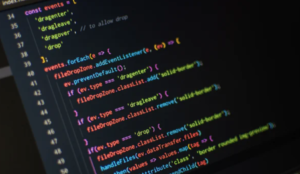Last Updated on 28 August 2024 by Wil Son
In this blog post, I will show you how to message a recruiter on LinkedIn, and how to do it successfully.
For many, searching for a job and contacting recruiters is exhausting like running a marathon.
LinkedIn provides amazing opportunities to set yourself apart from thousands of applicants.
To take advantage of that, though, you’ll need to know how to do it right.
Many individuals find it strange to reach out to people they don’t know.
It’s important to understand that LinkedIn’s primary goal is to connect professionals.
So, it’s in your best interest to learn how to use it masterfully.
How to Connect With Recruiters on LinkedIn
Follow these simple steps:
Find the Right Person
Think: Is this person in charge of hiring?
The best way to look for headhunters is to search for them.
It can be as easy as using LinkedIn search to set the target industry and write the job title. In our case, that’s “recruiter.”
Another approach is to search by location or the specific company where you plan to work. If there’s an active job post, find out the individual who posted it. In instances where the job post creator isn’t visible, we have some helpful tips on how to locate them.
Also, I suggest joining different professional LinkedIn groups. This creates a shared space for future conversations with active hiring managers.
Do Your Research
If you’re reaching out to a job recruiter, be sure to research before getting in touch.
Why?
It helps you stand out and boosts the chances of recruiters noticing well-prepared candidates who’ve done their homework. It will also show you what the requirements for that position are and if they fit your LinkedIn profile.
See if You’re Allowed to Contact Them
In the free LinkedIn version, you can message your connections or 2nd-degree connections. To message someone outside your network, connect with them first.
If you haven’t tried it, you can get a free one-month trial of LinkedIn Premium. This could give you time to connect with those you’re interested in.
Speaking of LinkedIn Premium, you might be wondering if paying for a premium membership is worth it.
You can read about this in our blog “How Much Does LinkedIn Premium Cost“.
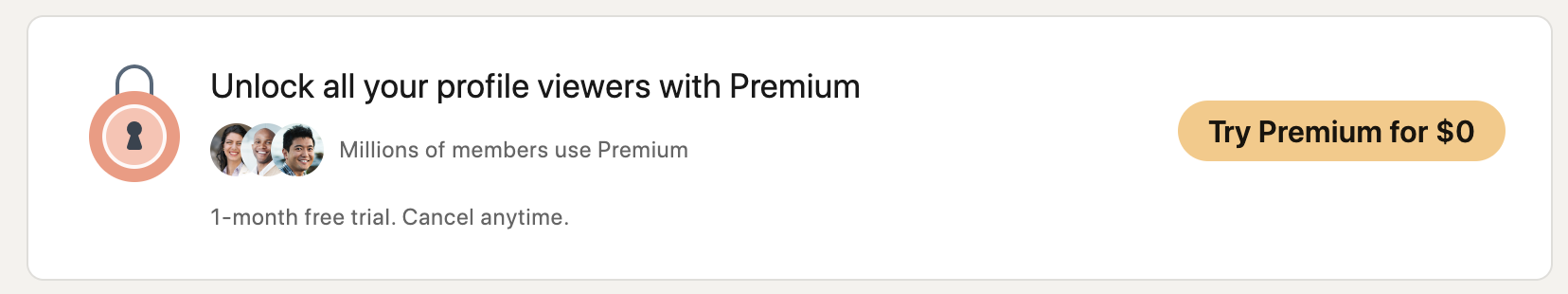
How to Reach Out to a LinkedIn Recruiter
Imagine you’re a recruiter. What is something you’re likely experiencing daily when interacting with new people?
You’re likely receiving tons of messages and emails from people having an “ I want something, give it to me” attitude.
Well, this is a great way to ruin your chances of getting hired. But if you want to increase your chances, here’s what you can do:
- Always offer something first – Think about how you can provide some sort of value to them. For instance, explore the power of CFBR strategy or Commenting For Better Reach. When job seekers leave insightful comments on posts related to their industry, it can attract the attention of recruiters encouraging them to visit the potential candidate’s profile for a possible invite to apply for the job opportunity. Even just a simple but meaningful comment can be enough to start communication.
- Ask them for advice – They’ll be glad to share their opinion, especially if you tell them that you see them as someone who can give you the best advice.
- Ask your connection to introduce you – In case the recruiter has someone of your LinkedIn connections as their connection, ask them to introduce you. It can be an excellent way to meet them and get on point about why you’re there.
Initiating Contact with Recruiters on LinkedIn
If you’re looking to reach out to LinkedIn recruiters for a job posting, check if there’s any information available about the person who posted the job.
For example:
If you have a general inquiry or can’t find a name in the job post, you can search the company’s employee list. Look for these roles in the People segment.
Then search for some of the following terms, including the location for better results:
- Recruiter
- Director of People & Talent
- Human Resources / HR Manager
- Hiring Manager
- Recruitment Manager
Including some extra filters will give you the person you’re looking for.
Now’s the time to send a connection request to them.
Remember to add a message to your connection request. If you’re already connected, you can send a LinkedIn message. InMail messages are powerful as you can contact nearly anyone on LinkedIn without connecting first.
What Subject Line Works Best for LinkedIn Messages to Recruiters?
The hiring managers you’re reaching out to will likely decide whether to read your message primarily based on the subject line. Make sure your message is clear, well-crafted, and effectively communicates the purpose of your message.
Here are a few examples of subject lines that you can modify to fit your needs:
- Hey {{firstName}}, query about {{CompanyName}}
- Hey {{FirstName}} I love your new article
- Your Insights Inspired Me, {{FirstName}} – Let’s Connect!
- {{FirstName}}, a query from a prospective Marketing Manager
- Speculative Application: Junior HR Manager
- Inquiry Regarding Marketing Manager Position at {{CompanyName}}
- Exploring Opportunities at {{CompanyName}} – Let’s Connect, {{FirstName}}
- {{FirstName}}, Interested in Joining Your Team at {{CompanyName}}
- Connecting for Marketing Manager Opportunities at {{CompanyName}}
- Seeking Advice on {{Industry/Role}} Careers, {{FirstName}}
How Long Should Your LinkedIn Message Be?
Using LinkedIn Inmail, you can use 200 characters in the subject line and 1900 characters for your message body. Just because you have this many characters available doesn’t mean you should write a novel.
What To Include In Your Message?
Here are a few tips for composing a LinkedIn message that increases your chances of your connection request getting accepted:
- Grab the recruiter’s attention with the LinkedIn message subject line
- Introduce yourself first – You should write something about yourself but you don’t have to introduce yourself at length. If interested, hiring managers can quickly review your LinkedIn profile for detailed achievements, skills, and experience.
- Keep it personal – don’t make your message look generic and boring. Personalize your messaging to make it more personal and less likely to be ignored.
- Know your goal – Knowing your goal and what you want will help you make it a reality. Be specific and tell them what job you’re looking for.
- Be short and to the point – respect the recruiter’s time, and don’t waste it. And my friendly advice is to stay up to 600 characters with your message.
- Include CTA – always include a call-to-action to make the recruiter respond. The trick is not to make them wonder what you want them to do next and what your goal is.
Sample Messages to a Recruiter on LinkedIn
Here are some InMail templates for LinkedIn recruiters that can help boost your LinkedIn outreach and connection request acceptance rate.
Example #1 – How to Reach Out to a Recruiter on LinkedIn
Here is a sample message for a particular job:
Hi {{Recruiter}},
Although we have never met or had the chance to work together, I’ve heard great things about {{TheirCompanyName}}. I’m sure you are extremely busy, but if there are any job openings around {{JobRole}}, I would love the chance to talk about why I might be a good fit.
Thank you in advance, and have a nice day!
{{YourName}}
Here’s a sample of what to say when initiating contact to recruiters without explicitly referring to a particular job post
{{FirstName}},
I’m {{YourName}} and I’m a {{JobTitle}}. I’m looking to connect with others in the {{Industry}} at this time.
I wish you a great day!
Thanks!
Example #2 – Crafting Effective LinkedIn Follow-ups for Recruiters
You can send this sample follow-up message after the recruiter accepts your connection request,
Hi {{FirstName}},
Thanks for connecting. I see that you work as a recruiter at {{CompanyName}} which is great. I’m sure you are extremely busy, but if you have time, I’d love to talk about whether my background would make me a fit for {{JobRole}} in any of your offices.
Thanks!
Example #3 – Following Up with Recruiters After Submitting an Application
Take a look at this sample of what to message a recruiter on LinkedIn after applying.
Hi {{FirstName}},
My name is {{YourName}} and I’m a {{YourProfession}}. If you have a second, I would love the chance to discuss how my {{SpecificSkill}}, and experiences might match the {{JobRole}} I’ve applied for in {{CompanyName}}.
Thanks for connecting and I hope to hear back from you soon!
Wish you a great day!
Example #4 – Effective Approaches to Respond Positively to Recruiters on LinkedIn
Hi {{FirstName}},
Thank you for reaching out about this great opportunity. I’m interested in hearing more about the {{JobRole}} role in {{CompanyName}}. If you’re free any day to take a call and answer a few questions, that would be great! Have a nice day and I look forward to hearing back from you.
Thanks in advance,
{{YourName}}
Example #5 – How to Politely Respond Negatively to LinkedIn Recruiters
Hi {{FirstName}},
Thank you for your note about the {{JobRole}} role opening. Even though the company seems great and the position is interesting, I’m happy to be where I am at this moment. With that said, if I am looking to make a change in the future, I’ll make sure to reach out.
Thanks again and good luck with filling the position!
{{YourName}}
These sample messages to a LinkedIn recruiter might seem a bit simple but make results. Make sure to adapt them for yourself accordingly.
How to Attract Recruiters to Your LinkedIn Profile
By creating content for your industry, and mentioning the desired company in some of your posts, you can attract recruiters to consider you as a great candidate.
As I have mentioned earlier, leveraging the CFBR strategy can be a good idea. I advise you to share your knowledge and value with your connections. It will cause your network to grow by getting engagements on your content and views to your LinkedIn profile.
This proactive mindset strategy attracts recruiters and interests them to you.
Awesome, right!?
Sometimes, it can be a little hard to attract connections and other LinkedIn users to engage with your content!
For that reason, we created lempod!
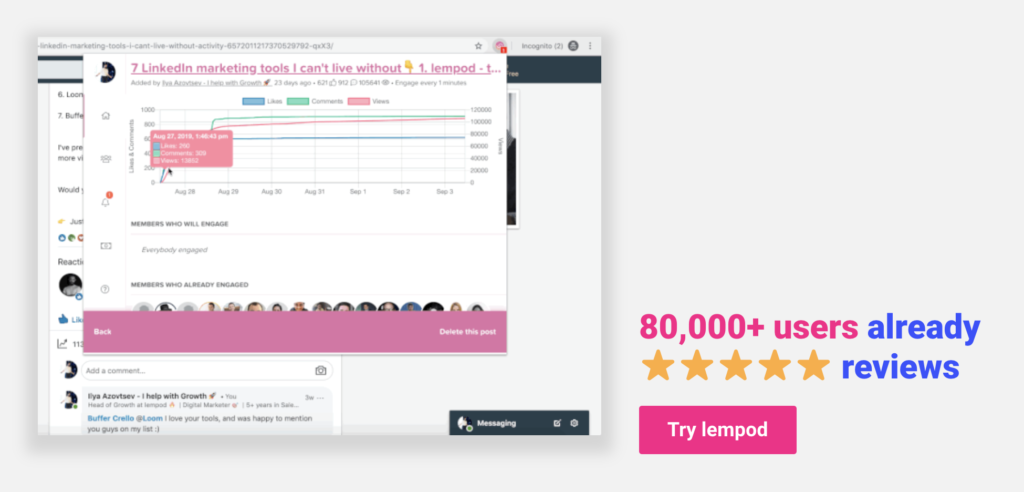
Lempod is an AI-powered LinkedIn automation tool that helps you increase your LinkedIn post views to reach an audience up to 10 times bigger than before.
This large LinkedIn Engagement Pods marketplace helps job seekers, recruiters, influencers, content creators and businesses automatically support each other’s posts with mutual engagement through the CFBR strategy, also known as Commenting For Better Reach.
Additionally, lempod offers a unique AI-powered comment generator feature.
This ensures that your comments are not only relevant but are also tailored to the specific post you’re engaging with.
This enhances the authenticity and impact of your interactions on LinkedIn which significantly boosts the visibility of your content.
With lempod, you are empowered to automate the entire process, unlocking exceptional social media engagement on LinkedIn.
To kickstart huge engagement with your posts, simply follow these steps:
1. Install the lempod chrome extension
2. Join pods according to your niche, or create your own pod
3. Start adding your LinkedIn posts to get likes and meaningful comments from other lempoders
Once you find the relevant LinkedIn pod for yourself, enter the Secret Code and wait until you get accepted.
You just need to post on LinkedIn, add your post to a specific lempod group, and other pod members will automatically start engaging with it.
When your post starts getting shown to other pod members, as a result, you can get a 10 times bigger reach than the number of your connections.
Just as I did many times using Lempod:
Pricing
The pricing plan is simple – you pay $9.99 per month per pod. In case you’re creating your pod to get automatic engagement from your team, it costs $3.99 per month for each member who joins your pod.
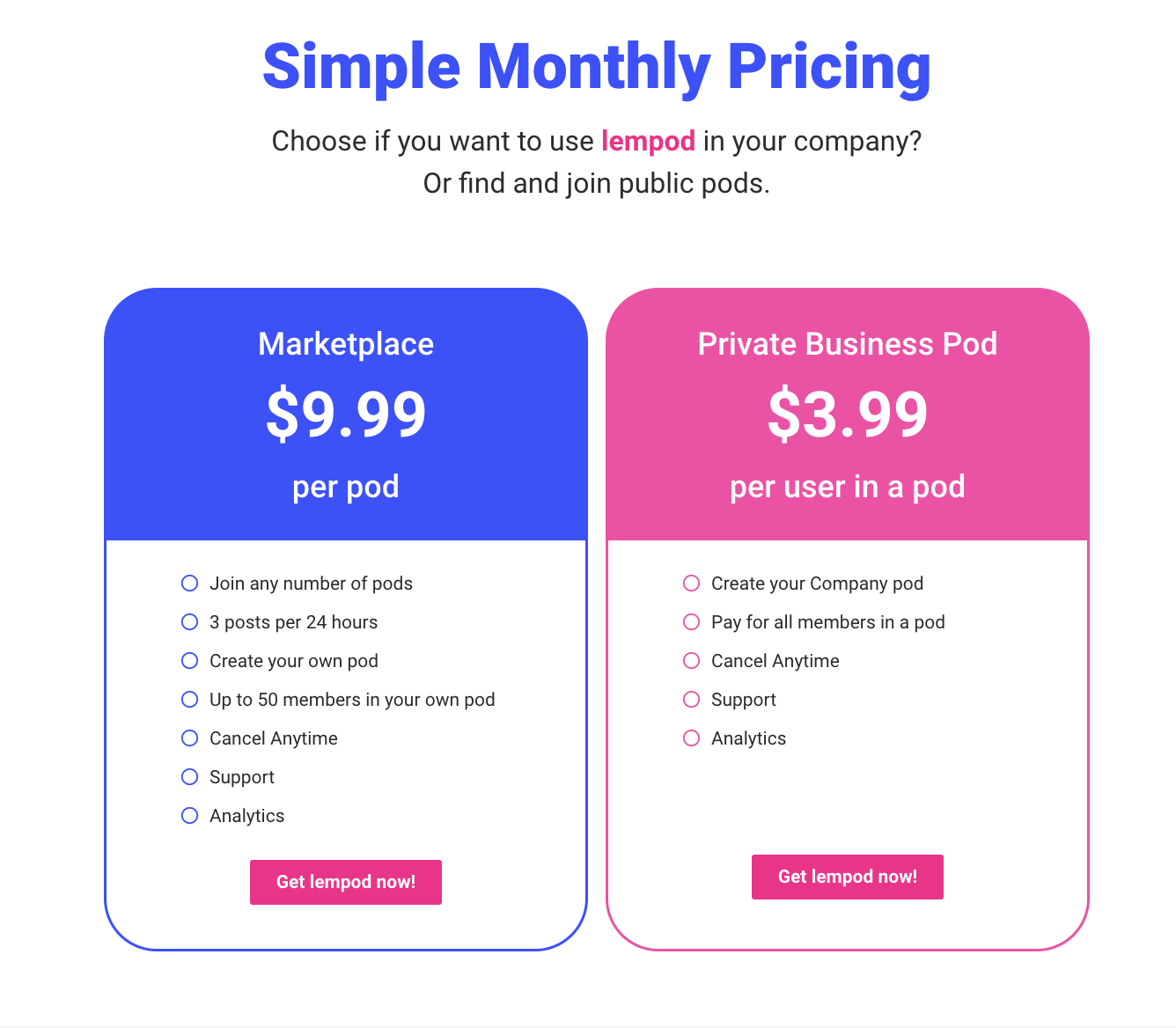
Here are a few awesome pods that we’ve created for our newcomers:
SaaS Haven – All things SaaS – The secret code is: 6129
Growth Hackers – Worldwide – The secret code is: 6031
High-level Marketing Club – The secret code is: 1042
Startup Factory – Achieve Fast Startup Growth – The secret code is: 3348
The HR Mastermind – Everything about Human Resources – The secret code is: 4763
If you’re ready to start getting significant engagement and bring the LinkedIn recruiters to connect with you, it’s crucial to remember that, essentially, the quality of your post matters. So take the time to carefully craft your content before posting.
Besides ensuring you have quality and engaging content, it is also essential to optimize your LinkedIn Profile and personalize your LinkedIn URL for credibility and authenticity. Read on How to Get LinkedIn URL for the step by step guide on customizing your LinkedIn URL.
To get started with lempod, download the lempod extension, create an account, use the secret codes above, and put your content on fire!
FAQ on Messaging a LinkedIn Recruiter
When you follow up with a LinkedIn recruiter after the interview, make sure to explain the purpose of your message clearly. Include information about the particular job position you're seeking, such as the job title, and also mention the date of the interview. Express your interest in the position and inquire about any progress updates.
Following a conversation with a LinkedIn recruiter, it’s advisable to send them a thank-you message within 24 hours. It's a good idea to thank them for their time, show your enthusiasm about the job, and indicate that you're ready for the next stages.
Typically, if you haven't heard back from the job recruiter, wait about five business days before sending a second follow-up. If the recruiter mentioned a longer response time, wait for that period to pass before reaching out again.
Begin by expressing gratitude for their outreach. Followed by conveying your interest in the position and in joining the company. leo.
Independent recruiters or external recruiters serve their client companies by vetting and introducing potential and qualified talents to the hiring manager.
To find independent recruiters on LinkedIn:
- Use the search bar and enter terms like "Recruiter," "Recruitment," or "Headhunter" in combination with your industry or location.
- Select the "People" tab to ensure you find relevant profiles.
- Refine your search by adding specific keywords like "Executive", "Engineering" or "Software Development."
For further precision, utilize filters like location, company, and connection degree by clicking "All Filters."
Medium to large-sized companies often maintain their in-house recruiting teams or talent departments. These teams are responsible for finding, assessing, and introducing potential candidates to hiring managers for internal positions, rather than outsourcing this process to external agencies.
If you have preferred companies to work for then connecting with their internal recruiter is a good way to get noticed.
To find an internal LinkedIn recruiter,
-
- Use the search bar and switch to "Companies" mode to find the desired company.
- Once on the company's profile, click "see all employees" in the lower right-hand corner to focus on individuals within that organization.
Hmm, probably not. When reaching out to recruiters, it is best to keep a formal and professional tone and to convey the seriousness of your intent.
However, for LinkedIn Posts, it is a good idea to use some emojis to personalize your posts and convey your emotions and tone. Using emojis on LinkedIn posts can also help boost engagement. You can read more about this on our blog "LinkedIn Emojis: How To Effectively Use Them"
Click on a star to rate it!
5 / 5. Vote count: 3
No votes so far! Be the first to rate this post.