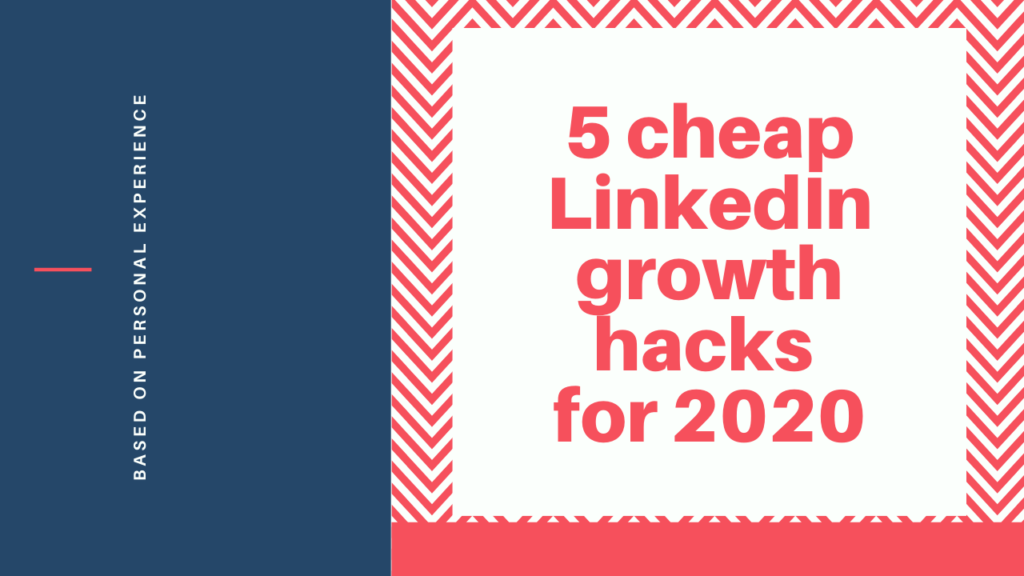Last Updated on 28 August 2024 by Wil Son
LinkedIn is an amazing platform.
Here you can reach 100k audience with $0 ads spend.
Here you can generate tons of leads on autopilot.
Here you can build your personal brand easily.
We’ve already shared lots of guides and hacks on how to do marketing on LinkedIn (from writing viral posts to getting initial engagement).
But today I’ll share 5 simple growth hacks that nobody knows (almost nobody).
And the most important part is – these hacks are super cheap or even free.
1- Get $50 LinkedIn Ad credits for FREE
If you never tried LinkedIn Ads – this growth hack is for you.
Everyone knows that LinkedIn is an awesome platform for B2B advertising – because you can target super accurate group of people. For example “CTO at Los Angeles”.
You can’t do the same on Instagram or Facebook (you can, but the audience will be smaller, since people don’t usually fully complete their Fb profiles).
But the only problem with LinkedIn is it’s quite expensive.
That’s why lot’s of marketers don’t even test this channel.
But now you can get $50 as a free trial. So you will be able to not generate leads, but at least test your campaign and find out whether it’s worth to continue with your own budget.
How to use this LinkedIn growth hack:
- Go here
- Put your email
- Get further steps on your email (you will need to wait a bit)
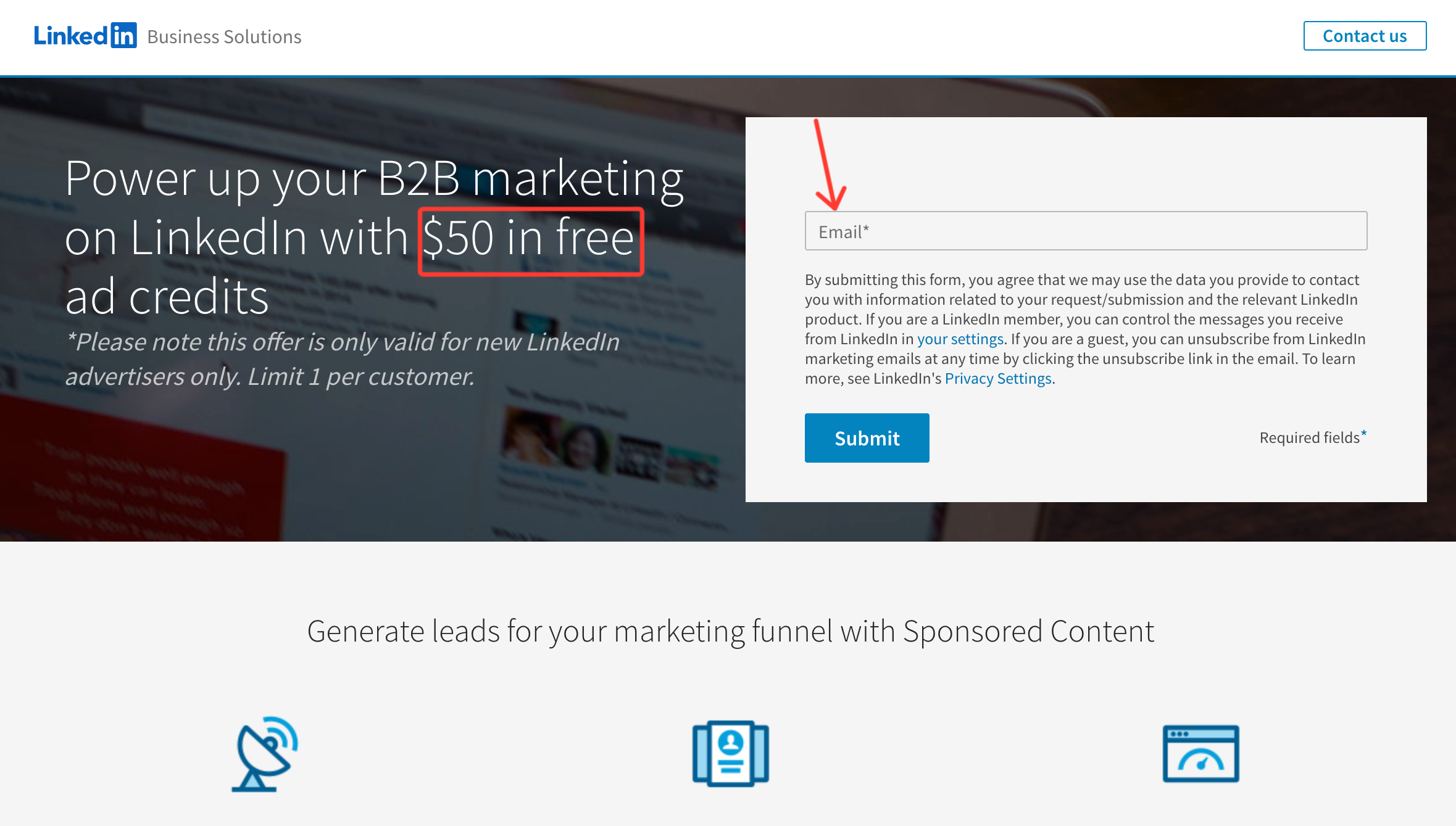
2- Boost your Linkedin posts with engagement pods
In a few words – LinkedIn engagement pod is a group of people (usually this group is closed), where everyone is ready to support each other with mutual engagement.

So if you’re the part of this “pod” you will need to like others’ posts but at the same time, you will get likes and comments as well.
Why do you need LinkedIn Engagement Pod?
As I shared before in “how my LinkedIn posts reached 100K views”, LinkedIn has their own algorithm on how they boost posts.
I’m not 100% in this formula, because I don’t work for LinkedIn, but from my experience it totally makes sense.
So what LinkedIn does after you post there:
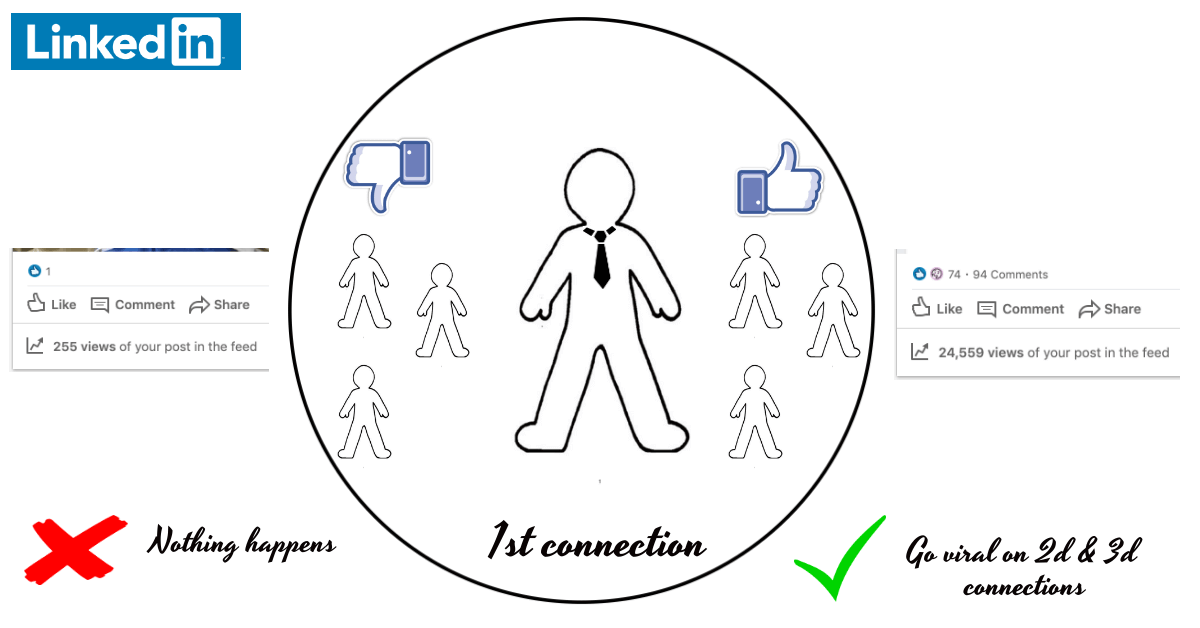
Step #1 – LinkedIn shows your content to a small group of people
Step #2 – If they engaged with your post LinkedIn starts showing it to all of your 1st connections + to friends of your friends
Step #3 – If 2d or 3d connections will like or comment on your posts, your content will appear in their network as well.
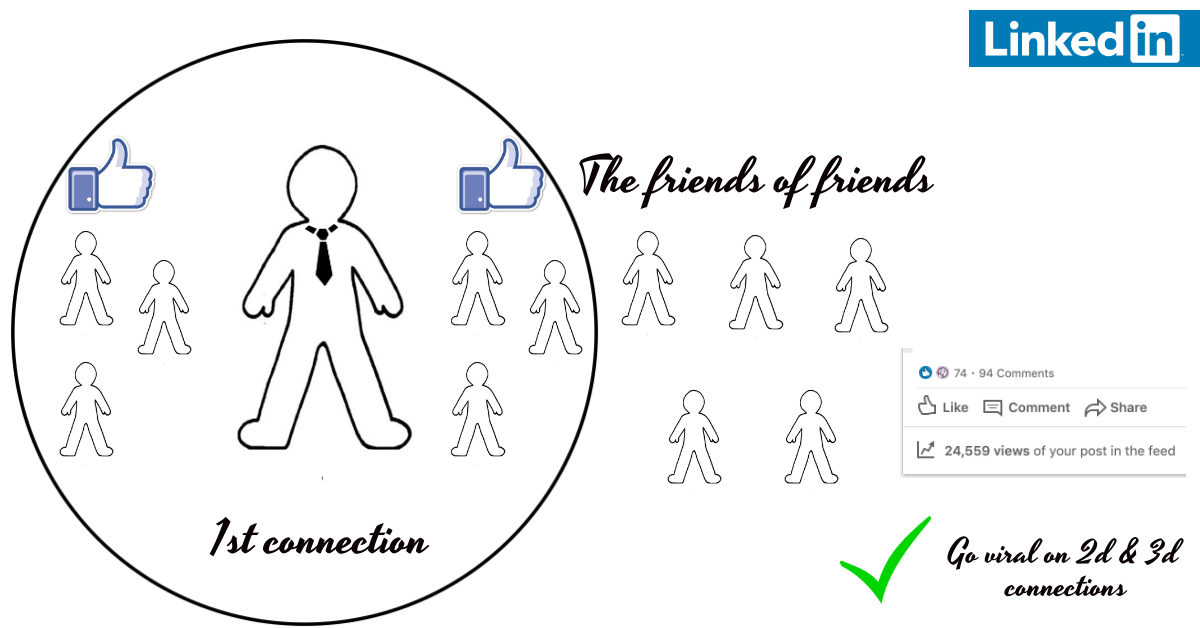
(That’s one of the reasons, why my posts get 30K views on average, but I have only 4K followers).
For example here 👇
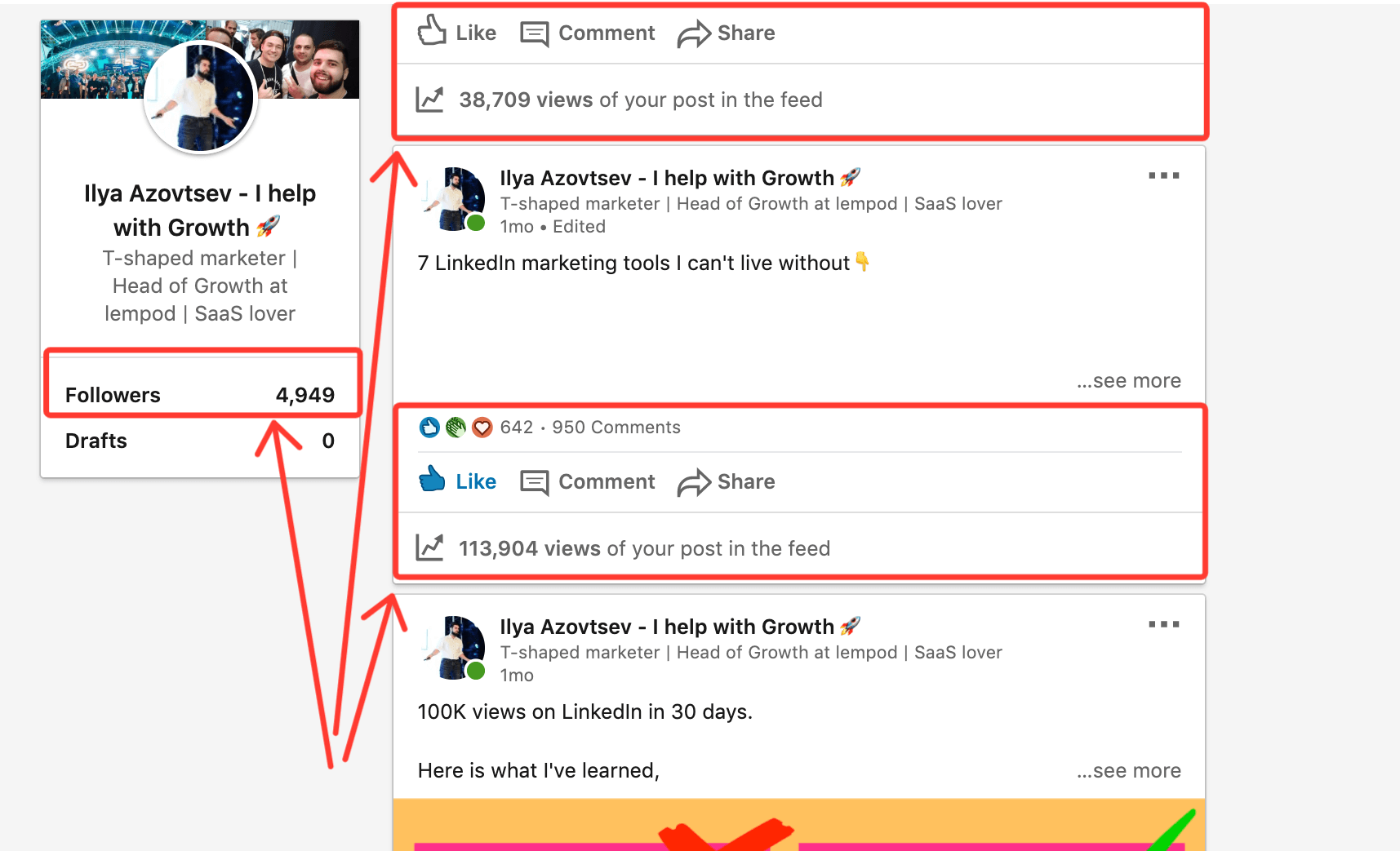
Since there are a lot of content to show, LinkedIn needs to prioritize all posts and show only valuable and interesting ones.
Because if there are more great and valuable posts on LinkedIn -> people will scroll and stay on LinkedIn more -> the more ads LinkedIn will be able to show -> the more money they can earn.
So they monitor posts on the engagement, and if a piece of content doesn’t get a lot of likes and interest during the first 3 hours, it probably wonface’t get it later.
So you need to get initial engagement to conquer LinkedIn content game.
Automatic LinkedIn Engagement Pods
There is a solution that automates “likes exchange” process. It’s called lempod (by the way, it’s one of my favorite LinkedIn marketing tools), and this is the hugest marketplace of LinkedIn engagement pods.
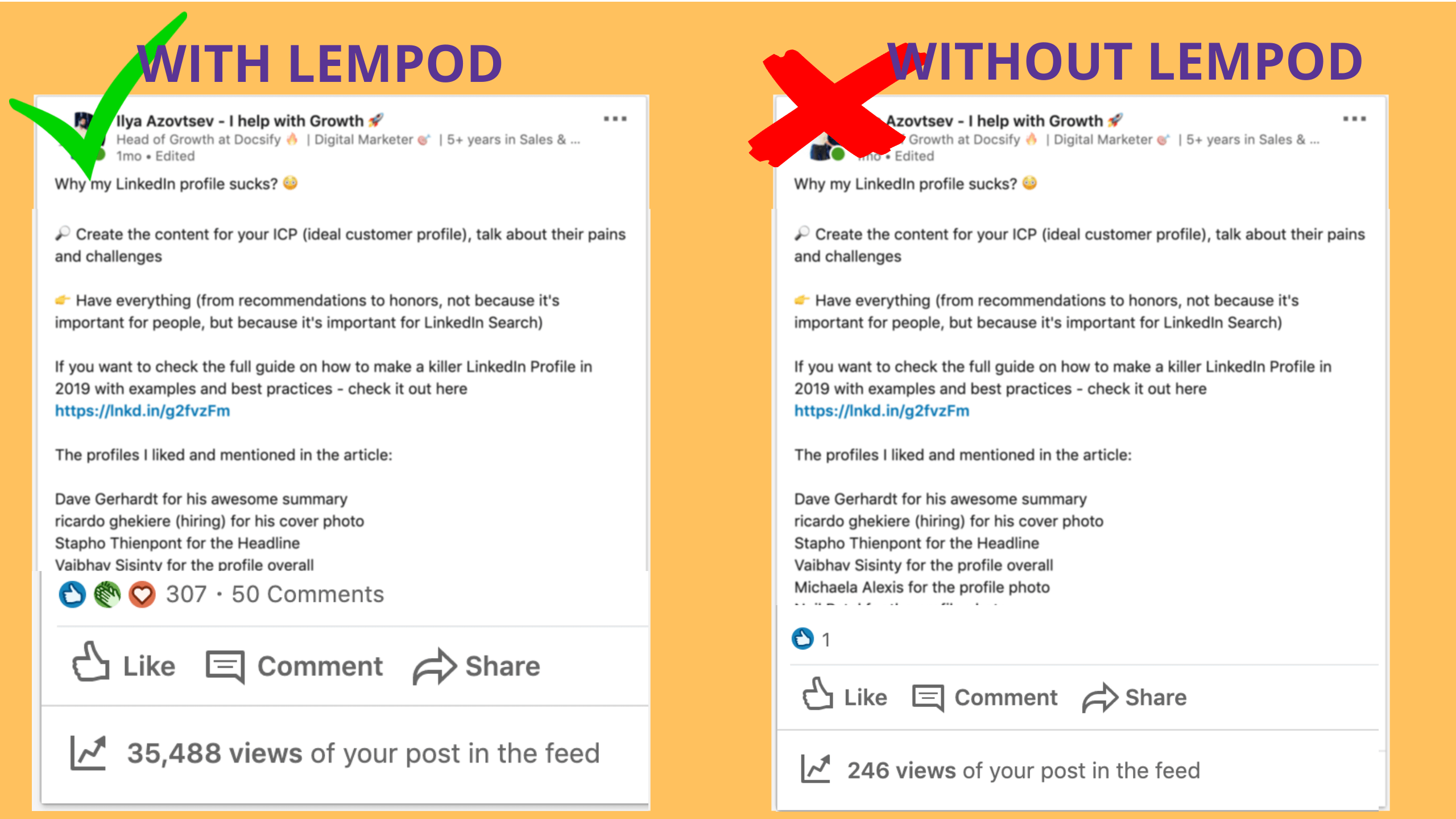
lempod’s marketplace of pods
Once you install lempod’s Google Chrome extension, you can visit “Marketplace” page where you can search for new pods by using keywords and tags.
For example, if you need some “Growth-oriented” pods, just type “Growth” in a search bar and you’ll find relevant pods.
Or you can also check Highlighted Pods – these are the best pods of the week. There should be enough amount of active people.
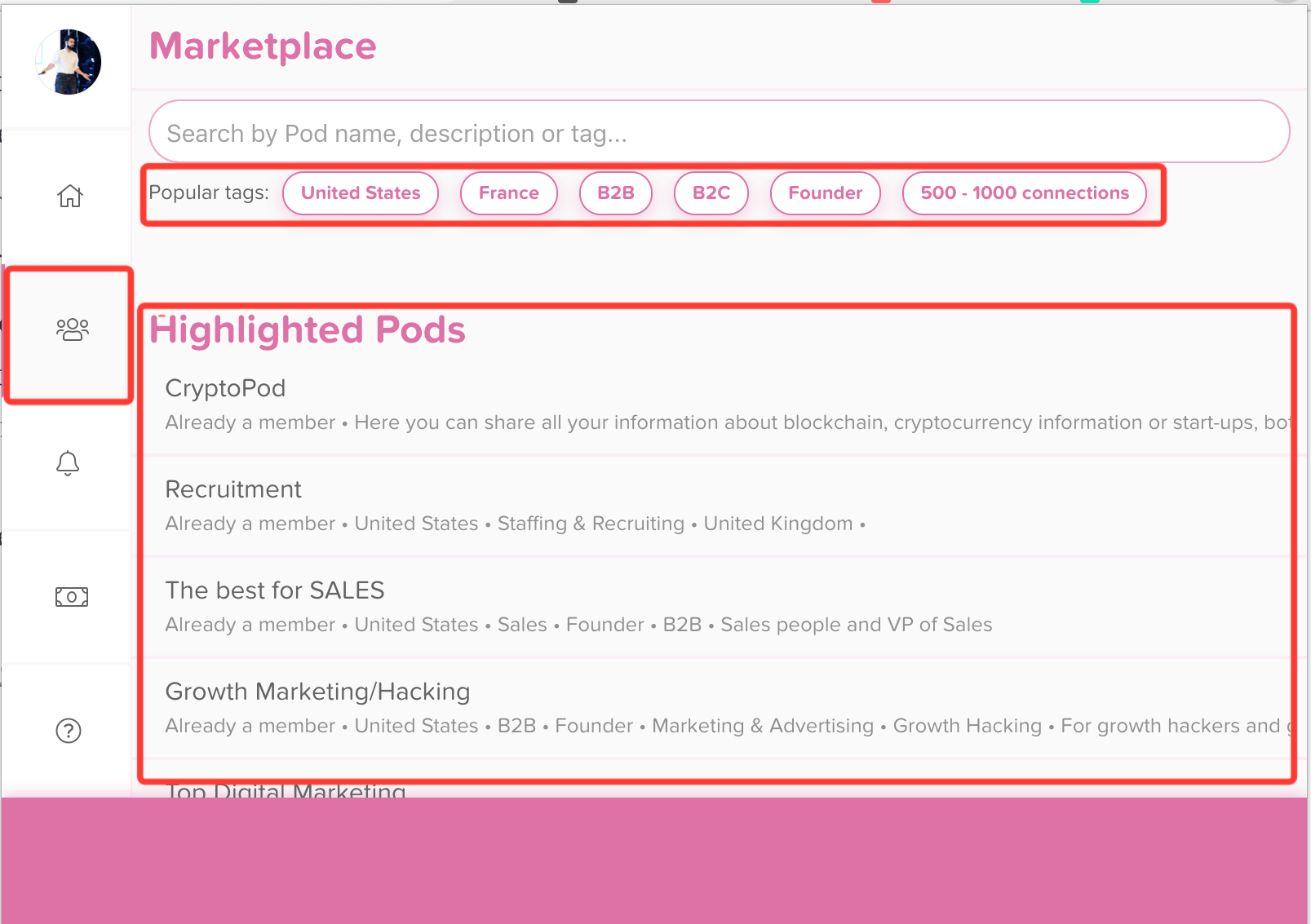
Join LinkedIn engagement pods with a Secret Code
Or you can always join pods with a “Secret code”. It’s a unique 4-number code that people share everywhere, so you can join others’ pods with this approach.
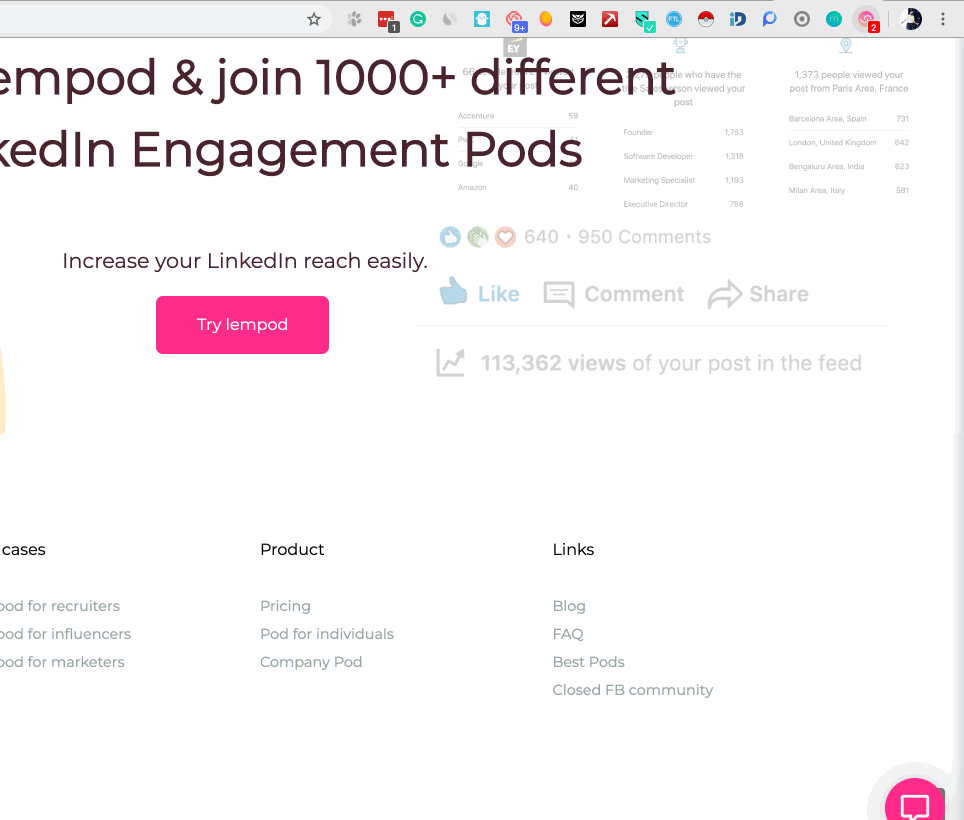
Once you join pods you can get likes and comments from other lempoders. To do that you need:
- Copy the link to the LinkedIn post you’ve just created,
- Go to the lempod and choose the right Pod,
- Add the link to “Add post” field
- Write your custom comments that other members will leave automatically. Note! these comments should be relevant to the content of your post.
- Start Engage This Post (button)
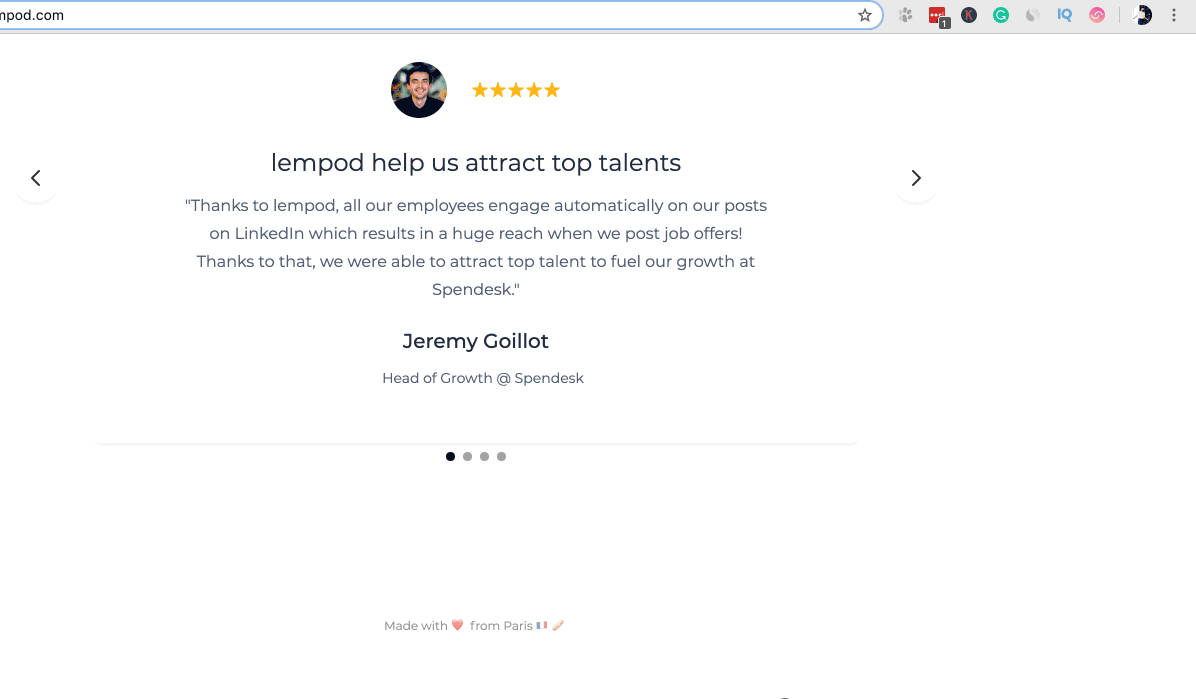
As a result you’ll get a huge impact on your LinkedIn post views.
For example, this is one of my the most successful posts:
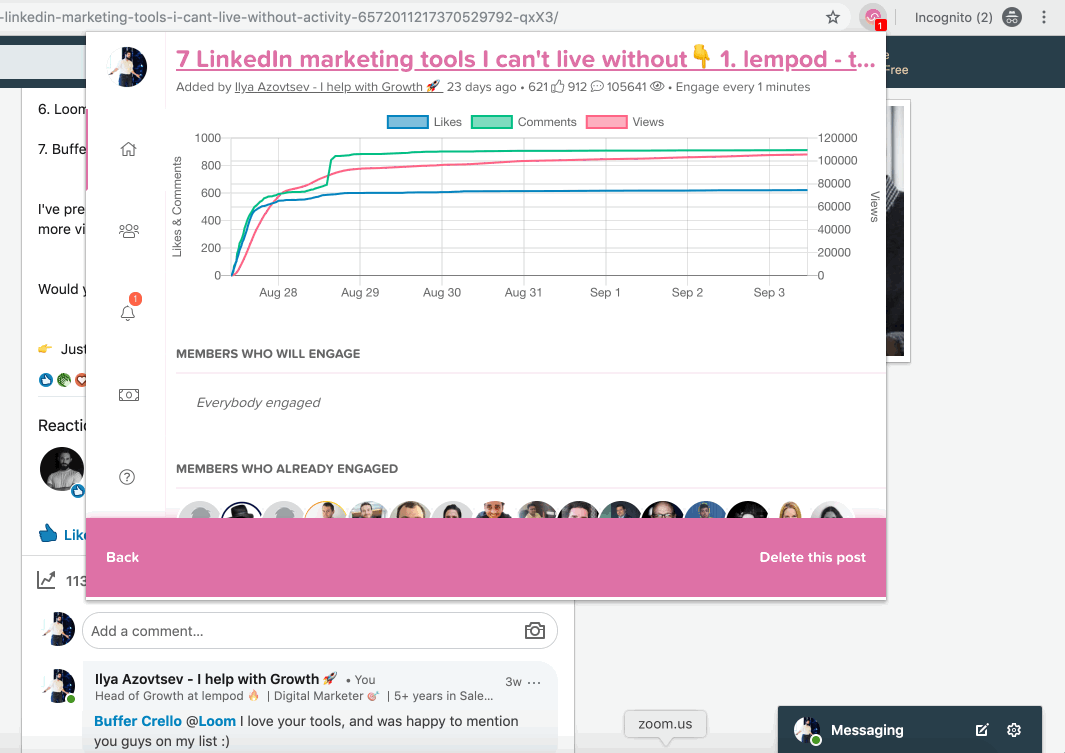
Do you know what’s the sweeties in all of this?
It’s the price.
It’s just 5$/pod/month. So for the less than a cup of coffee from Starbucks you get 10X of your LinkedIn content reach.
Here are some pods that I personally use:
SaaS Haven – All things SaaS 🚀 – The secret code is: 6129
Growth Hackers – Worldwide 🌍 – The secret code is: 6031
High-level Marketing Club 👑 – The secret code is: 1042
Startup Factory – Achieve Fast Startup Growth 🚀 – The secret code is: 3348
The HR Mastermind – Everything about Human Resources 🤓 – The secret code is: 4763
3- Increase your LinkedIn post reach by adding PDFs
Have you ever posted a PDF document on LinkedIn?
I bet – no.
Just because LinkedIn has released this feature a half a year ago, and it’s not a common thing for everyone to use it.
BUT!
Today is great time to try it. When LinkedIn releases something new, they boost posts with it, so people get more results after using it. And as a result – start using this feature more and more.
The same happens to PDF documents.
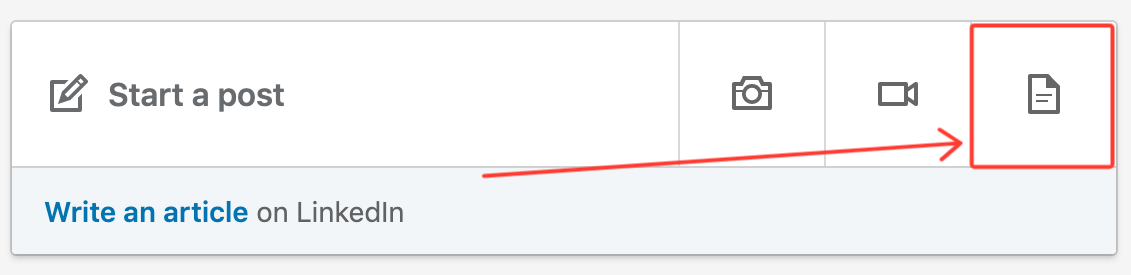
If you add documents to your posts you can easily 3X your LinkedIn post views.
Also if we compare posts with images and posts with PDFs – posts with PDFs get 2.5x more LinkedIn reach.

So when you need to post an image, just create a 1-page PDF document and add it to your post:
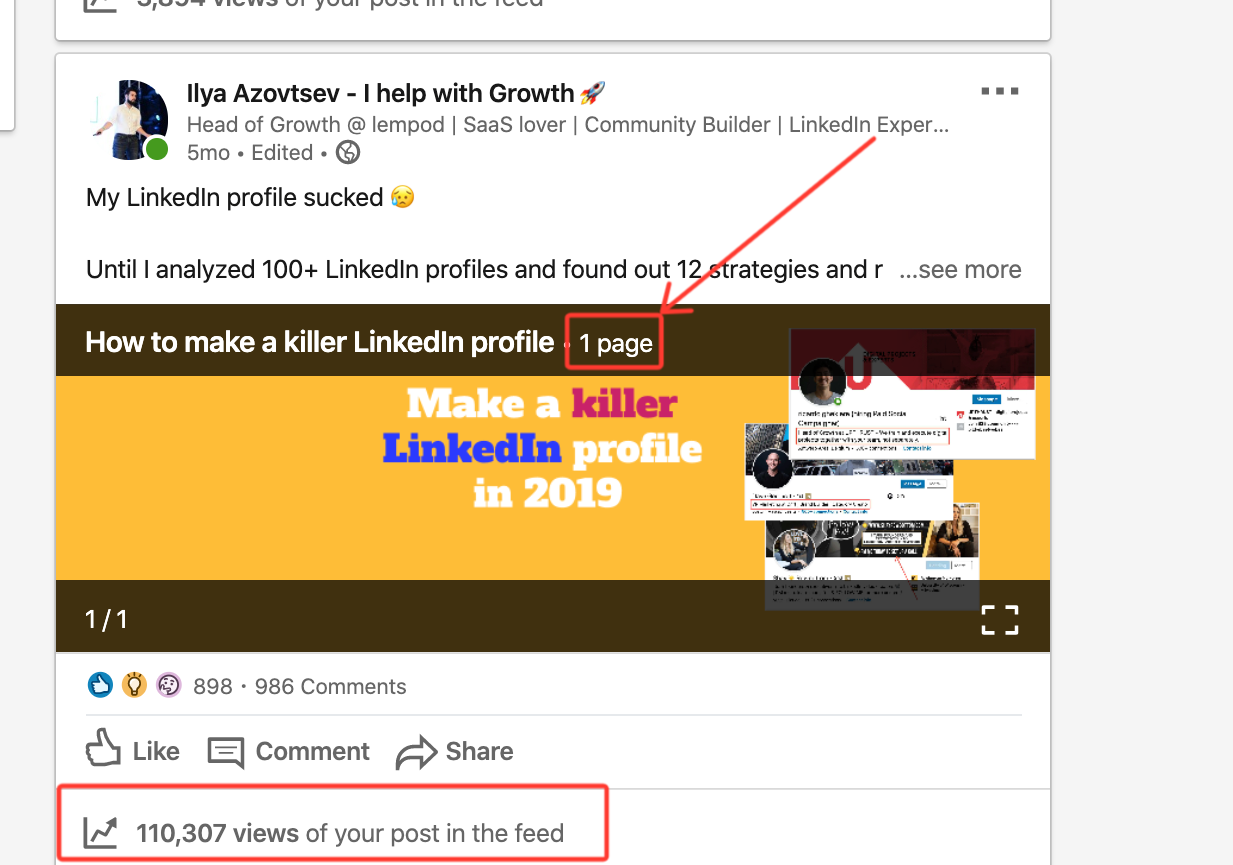
Boost posts where you’re mentioned
4- How to post a link on LinkedIn in 2020

DON’T add direct links to your LinkedIn posts.
This is the mistake that 99% of people make.
I’m not joking when telling about “99%”, I had 100+ calls with people who are doing content on LinkedIn and they all (ALL) add direct links to their posts.
Here is why you SHOULDN’T do this:
LinkedIn is a social network which earns money by showing you ads. If you can’t easily move from LinkedIn to another platform (for example your website), LinkedIn won’t show you enough ads. So if people can easily add links to their posts -> LinkedIn earns less amount of money.
As a result LinkedIn cuts the reach of posts with links by 7-10X (from my experience).
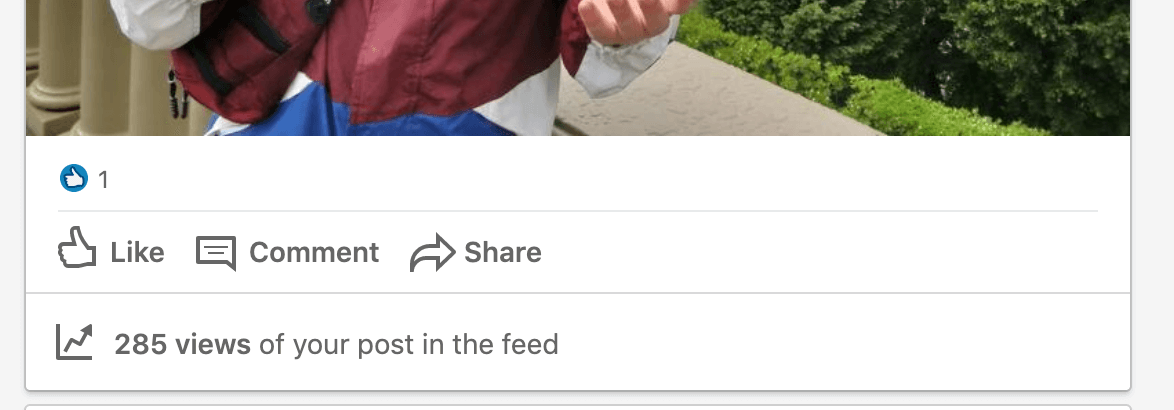
Looks awful, right?
But no worries, here are 2 ways to generate traffic to your blog/website from LinkedIn posts with links:
- Add the link to the first comment
This is the hack that Stapho has shared with me.
When you add links to the comments, LinkedIn doesn’t cut the reach. And that’s awesome!
But what if there are 10+ comments?
It becomes muuuuch harder to find the right comment (because LinkedIn ranges comments not by the date, it ranges it by the engagement this comments got).
Here is the solution –
Step #1 – Leave the link to your blog to the first comment.
Step #2 – Copy the link to this comment by clicking on “three dots” button.
Step #3 – Edit the post and add the link to the comment
So you will have the post with the link which leads to the comment with the direct link to your blog.
Looks like a super hard thing – but frankly speaking, it’s easy to do. Check the gif below👇
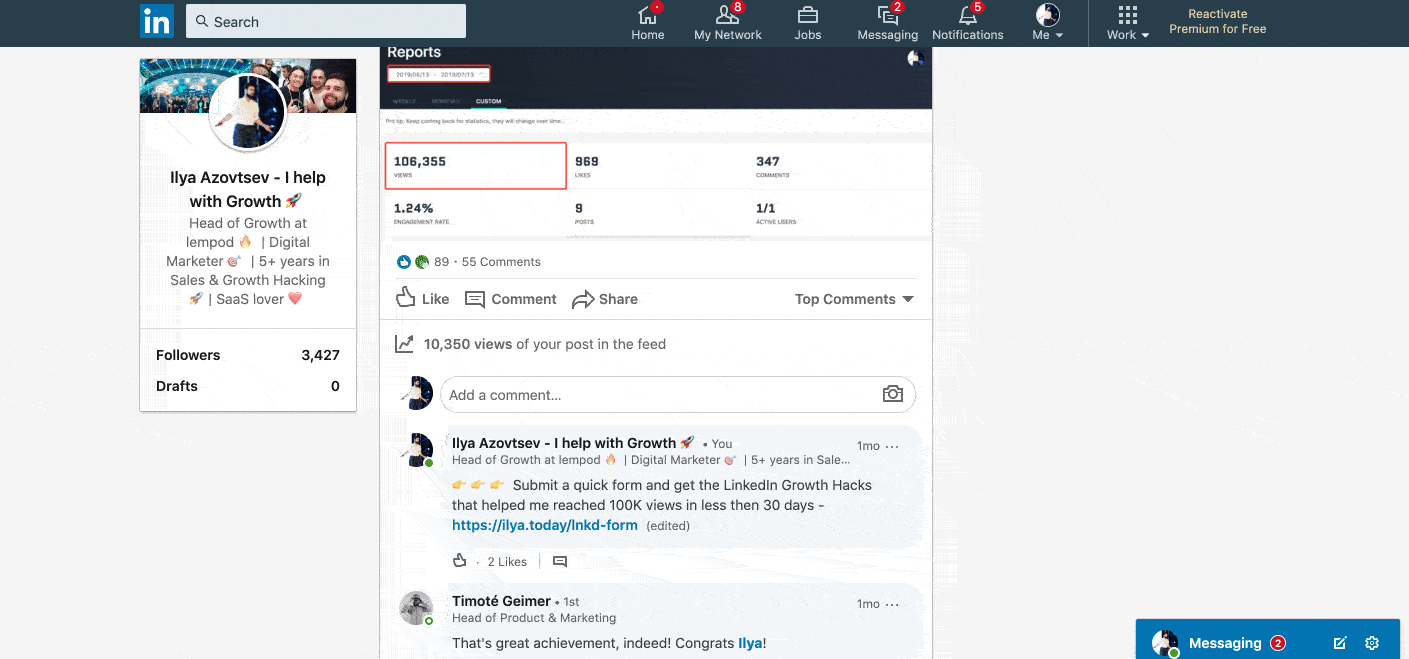
2. Ask people to leave a comment, so you can send them the link
How does it work?
You don’t add the link anywhere, but you ask people to leave a simple comment (for example “+”), so you can send them the link directly or as a reply to the comment.
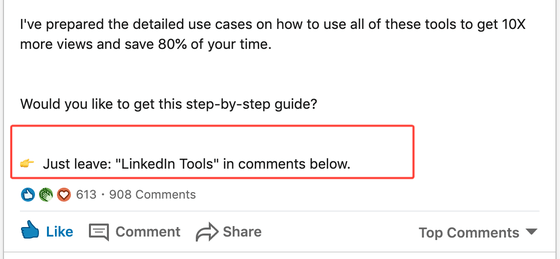
And then you tag a person (with “@” + name) and add the link to your blog or website.
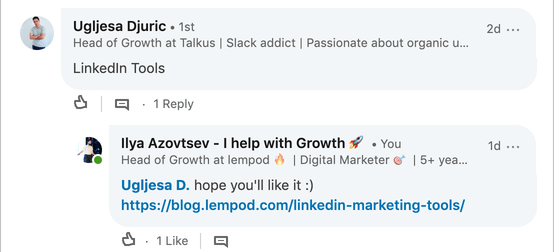
I really love this technique for 2 reasons:
a) When people leave comments, they really need your content and will read it for sure once they get it.
b) When people comment on your posts it increases LinkedIn reach.
How does it work?
When you comment on anyone’s post -> LinkedIn thinks that this is great comments and starts showing it to your audience.
So more comments people leave -> More LinkedIn post reach you get.
Bonus: Collect people who clicked on your link to the retargeting audience
Just imagine, you can show FB ads on everyone who clicked on your link to your Medium article or an awesome resource which is not on your website and your domain.
(When you lead people to your website or blog, you can add a retargeting pixel directly to that)
But when you share different links to other sources, here is your solution – JotURL:
What you need to do (for FB retargeting):
- Find your Facebook pixel ID: sign in to your Facebook Business Manager (or Ads manager) -> Click on Tools – Pixels -> You will find the basic analytics of your pixel. The ID is right on the top.
- Go to the JotURL -> Remarketing Code
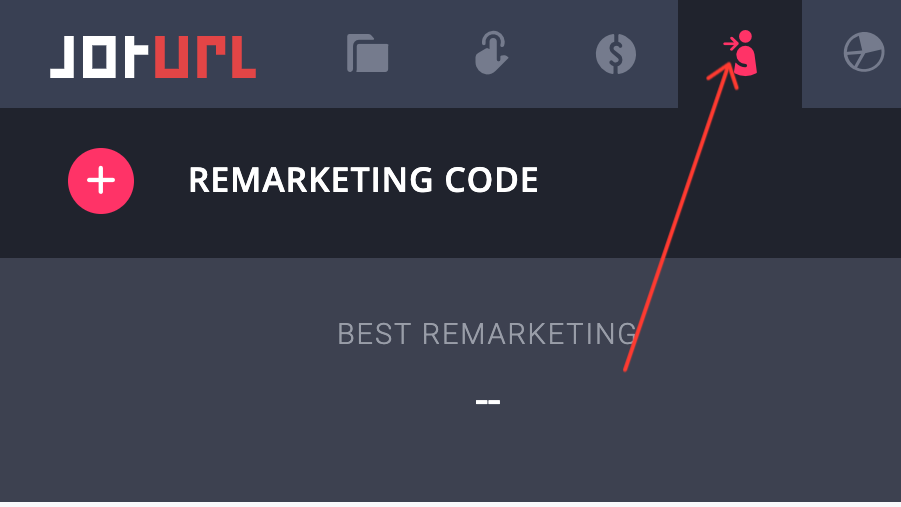
3. Add your FB pixel ID
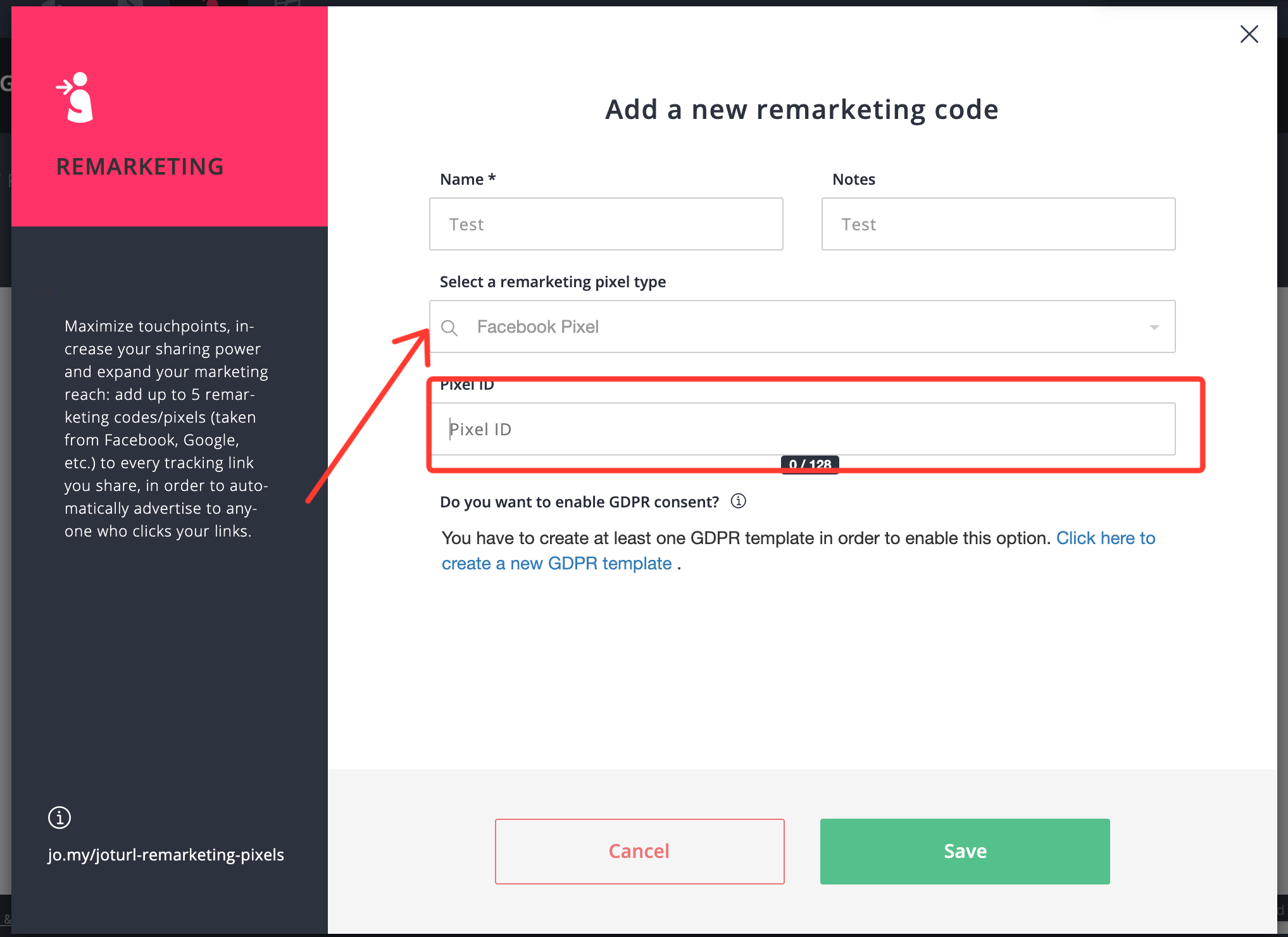
4. When you create links to other resources -> just choose “FB pixel”
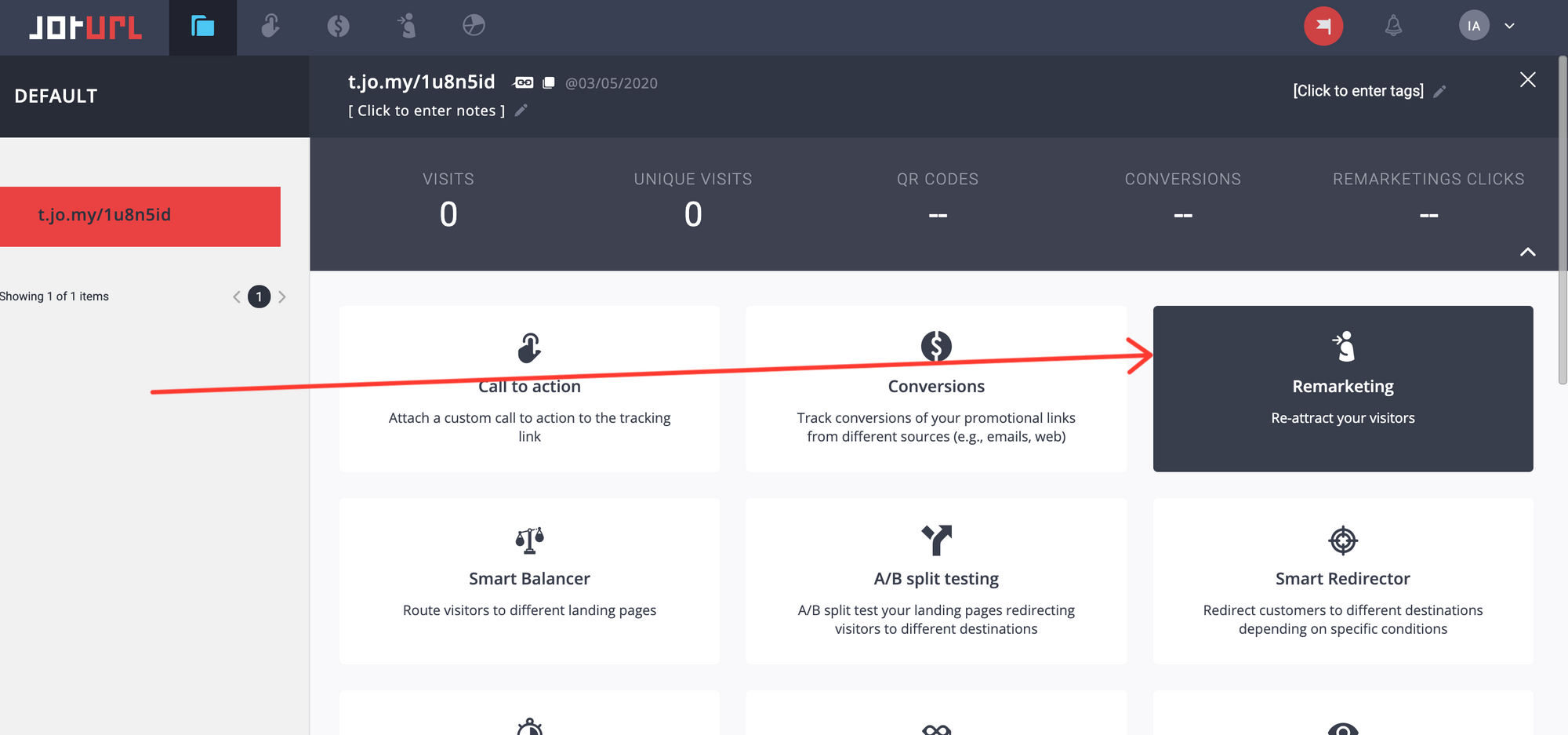
5- Boost posts where you’re mentioned
https://cl.ly/be4f35f27475 https://cl.ly/314a3d6f810d
It’s amazing when people mention you with a positive feedback on social media, isn’t it?
You definitely need more people see real testimonials.
So, you can boost that posts with your the engagement from your colleagues
1st of all you need to find all posts where people mentioned your company:
Go to the company’s page on LinkedIn -> Activity:
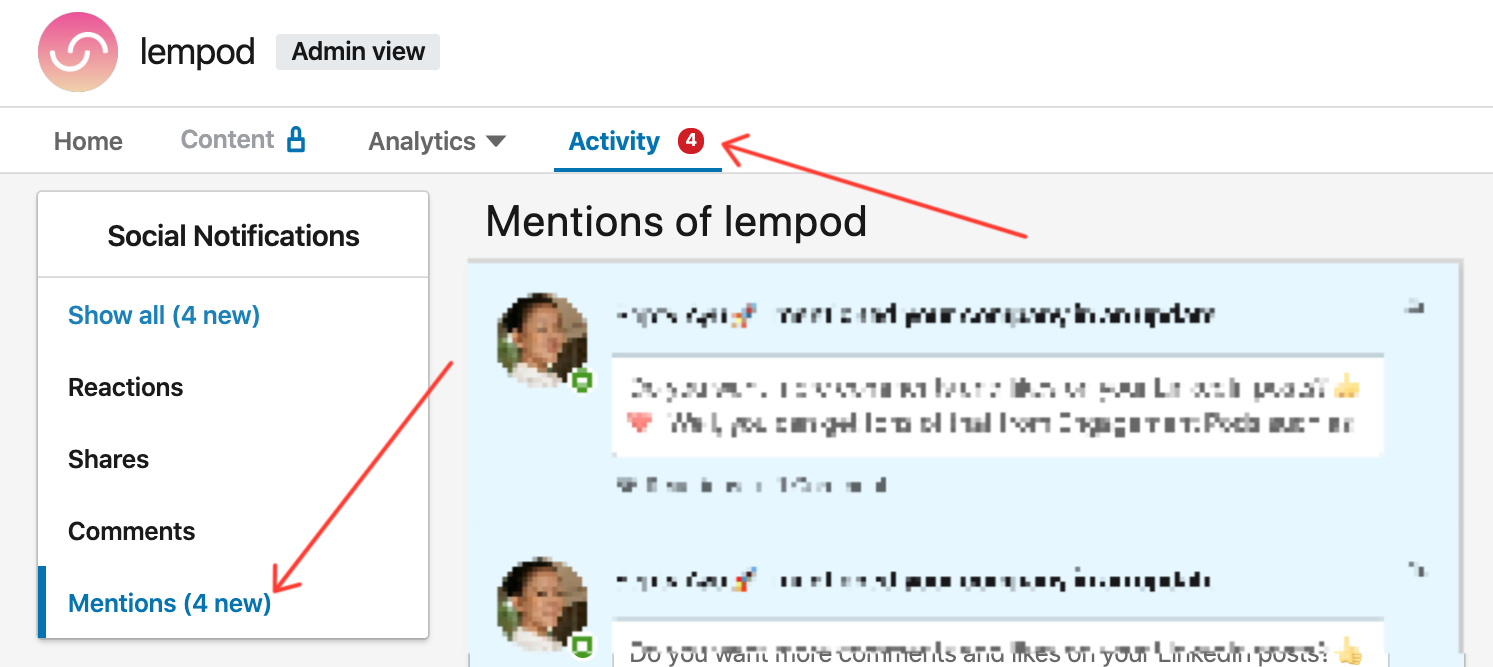
Choose posts you want to boost:
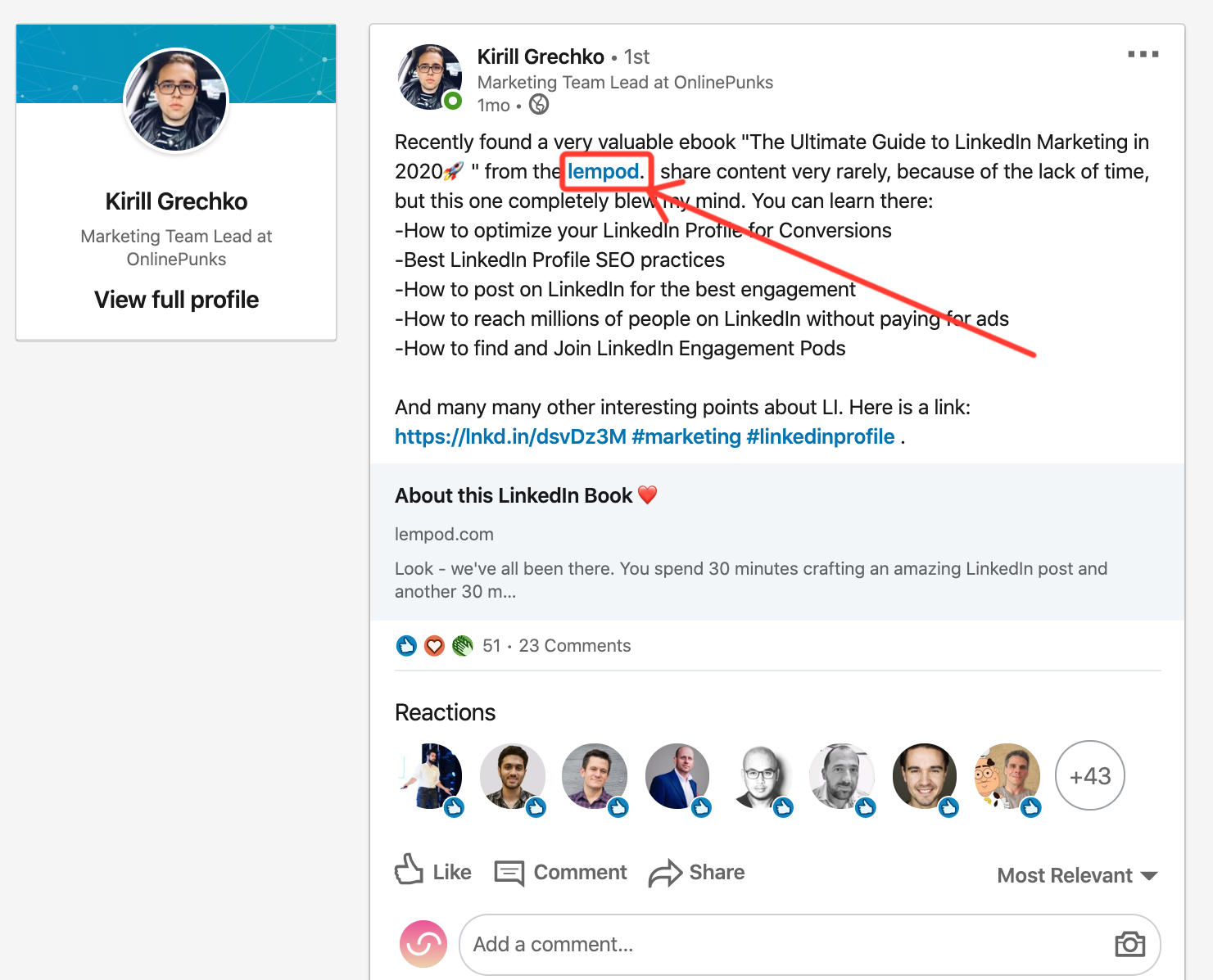
Then you need to create a “Company pod”, so all your colleagues will automatically engage with that post:
- Install lempod.com
- Go to the billing page -> Create “Enterprise pod”
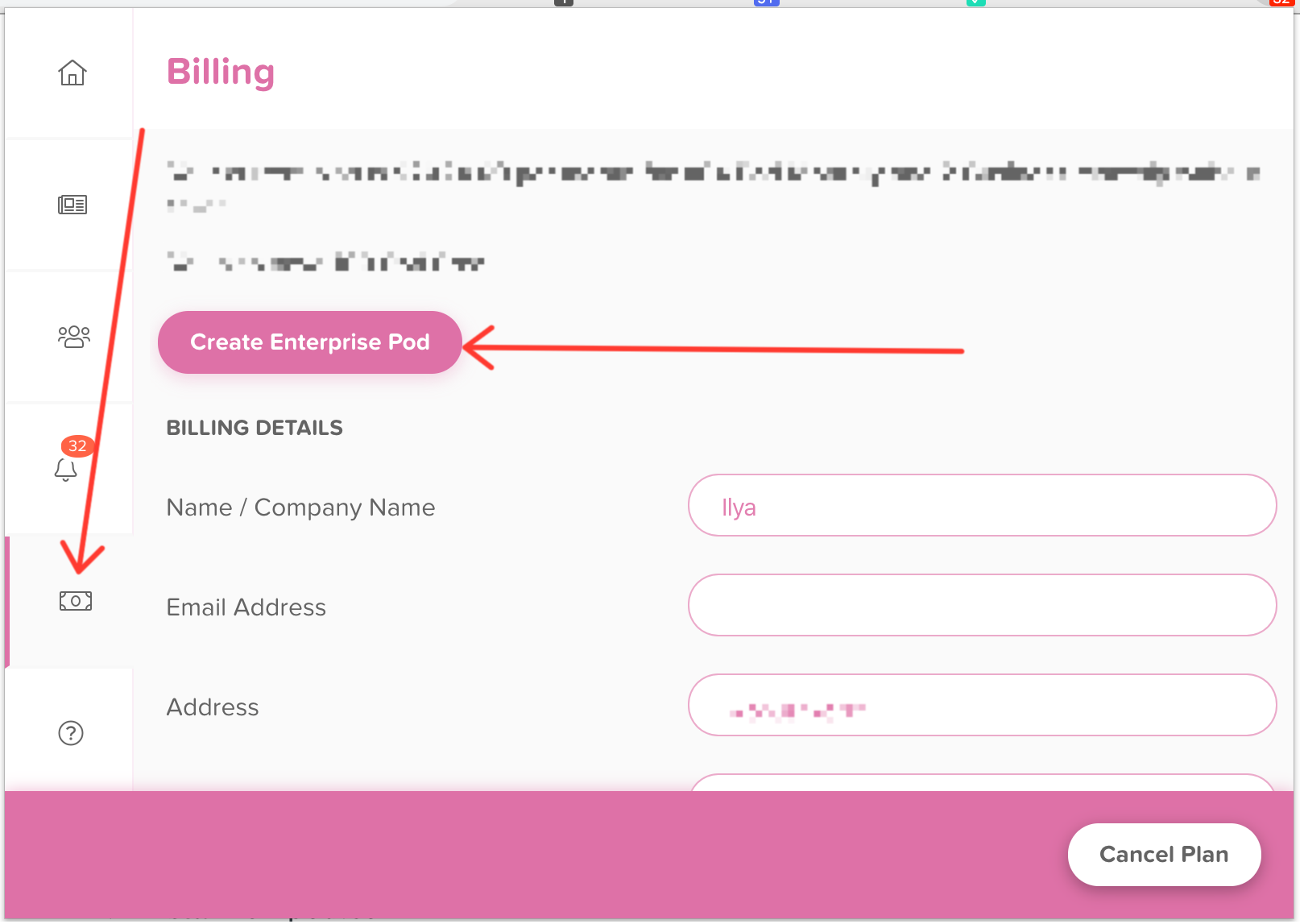
3. Invite your colleagues to that pod with the secret code or by clicking on “Share” button
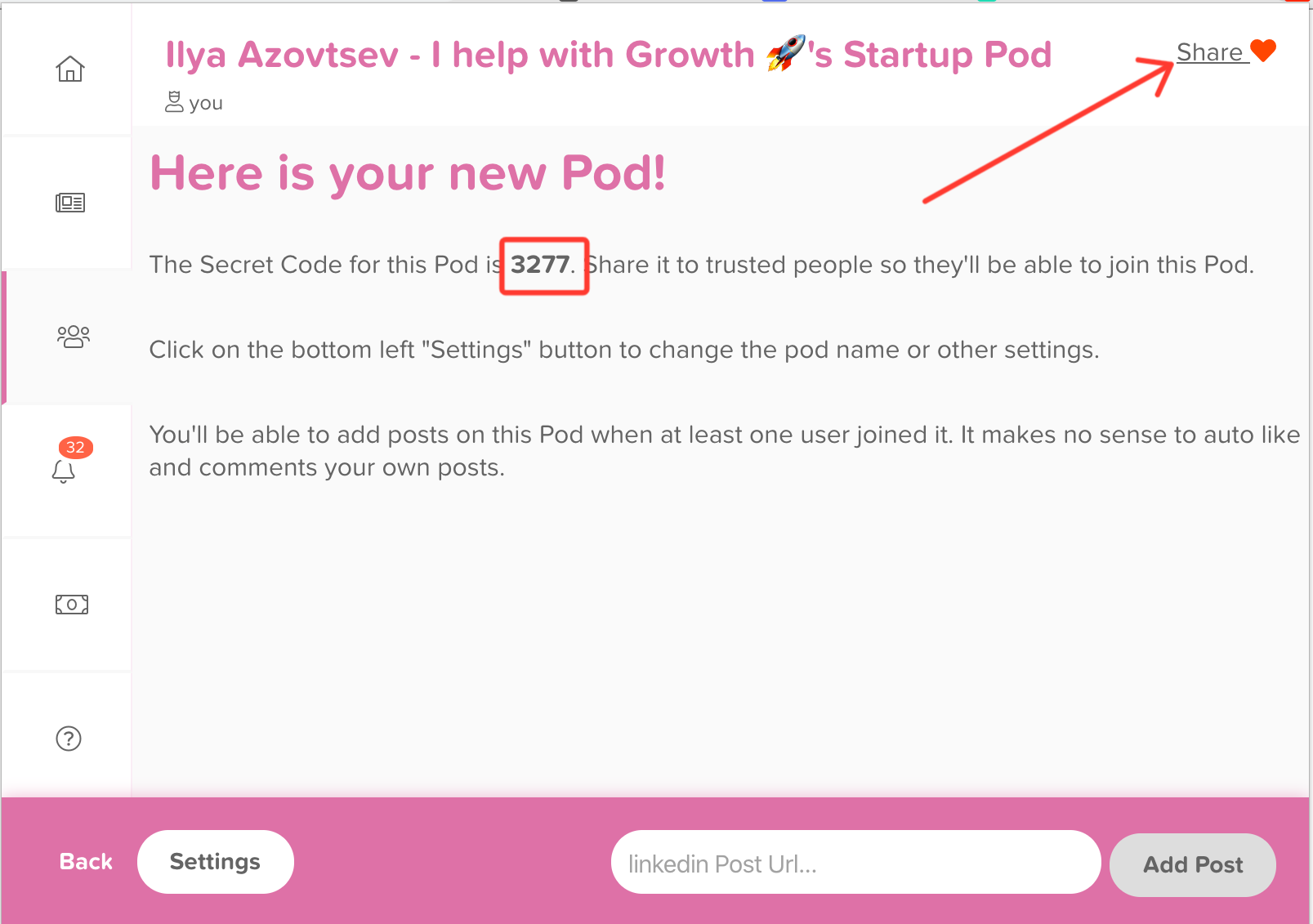
4. Go to your pod and share the post where you’re mentioned to your company pod and everyone will engage with this automatically:
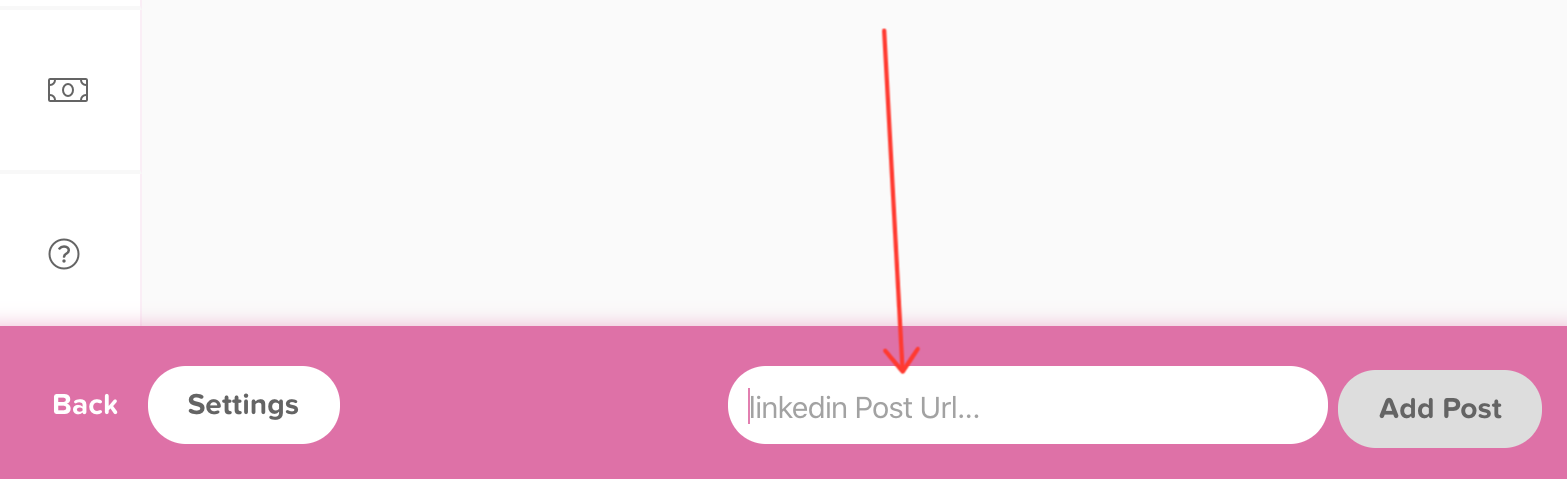
Summary:
These hacks are super simple and at the same time they are quite cheap (under $100):
lempod – $5/month/pod
lempod company pod – $2/month/pod
JotURL – $9/month
Other hacks are free!