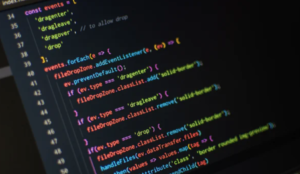Last Updated on 28 August 2024 by Wil Son
Wondering how you can strategically and effectively get more connections on LinkedIn?
With over 575+ million users and more than 260 million monthly active users, Linkedin is the social media platform of choice for business networking and professional opportunities around every corner so it is essential that you focus on the best methods that will make you stand out in LinkedIn.
In this post, we will tackle
- How to think about setting monthly growth goals
- How to optimize your Linkedin profile, so it creates that “wow” moment from the moment they see it
- How to manually connect with individuals and how to attract them
- And finally, how you can automate some of those steps for further efficiency
So let’s begin!
Setting Actionable Monthly Growth Goals
Before executing any strategy, it’s essential to set your aim and track your progress, to avoid chasing the wrong metrics.
Getting from 100 to 500+ connections on LinkedIn might seem like an impossible task. However, by dividing that number across many weeks or months, it becomes increasingly more realistic and manageable.
For example, instead of saying, “I’ll go from 100 to 500+ connections on LinkedIn,” you can set your goal to connect with 100 people a week, then repeat.
In only five weeks, you will be able to connect with 500+ people without burdening yourself too much. Remember, you can set your own weekly pace, but it’s essential to stay consistent with your plan.
Also, don’t go around spamming people with requests without a personalized message. Remember, quality over quantity is the key to connecting with people on Linkedin (but offline as well).
Additionally, don’t expect all of your connections on LinkedIn to accept your connection request.
Many people ask some of these questions before they decide to add you:
Do I know you?
Will you try to sell me something the moment I accept your request?
Will you share valuable content, or will you just add to the “noise”?
Why are you adding me when our industries on the LinkedIn profile are entirely different?
And so on.
If the person you’re reaching out to in LinkedIn doesn’t get answers to their questions, you are less likely to be accepted.
If you think your LinkedIn profile is already perfectly polished and optimized, you can skip the next part, but we recommend that you go over everything because you might skip over something important.
Optimize your Linkedin profile for the “wow” moment
You’ve probably seen many people on Linkedin who left you unimpressed and confused about what exactly they do professionally after visiting their profile.
Or
Either they state they do everything or describe their expertise so vaguely that you’re confused about what to think of it.
Other bad Linkedin profile cases include unprofessional profile pictures, clearly lacking seriousness, and appearing unreliable.
In conclusion, this is a huge mistake as it leaves potential clients, customers, or recruiters thinking you’re not a good fit for the job.
On the other hand, a good Linkedin profile will leave a refreshing impression, with the knowledge of what the person does and what you can expect from them, roughly.
Luckily, we’ve already written a great blog post on this topic where you can read more about it:
Top 12 LinkedIn profile tips that you should implement right away
Bonus tips:
- Ensure your LinkedIn profile doesn’t have grammatical issues (for some people, that’s a huge red flag).
- You can use Crystal knows tool to identify areas you can change and improve.
After you’ve optimized your LinkedIn profile with all the things we mentioned above, we’re ready to start connecting with people.
Hustler’s approach on how to get more connections on Linkedin
LinkedIn groups
One of the cool places where you can find great people to connect with is inside the Linkedin groups.
A quick search on the platform with a ‘groups’ filter will enable you to see all the available groups you can request to join.
When you’re accepted, providing value and being active will ensure you catch people’s attention and connect with them later.
Leverage on Local Networking groups
If you belong to a local networking group, try to take advantage of the membership directory and send Linkedin connection requests to individual members.
Even if you hadn’t had the chance to talk with them 1:1, use your real-life connection to personalize your first message to grab their attention and start a relationship.
Post your Linkedin URL in the right Facebook groups
With this blog post talking particularly about utilizing Linkedin, you’d think we would only talk about the pros of Linkedin. Wrong. Facebook groups are one of the best places on the internet, at this moment, to connect and network with professionals in many industries.
Facebook groups like:
- Badass Marketers & Founders (BAMF)
- The Sales Automation Family
- And our very own: LinkedIn Growth Hackers
Are all filled with thousands of proactive, dynamic, and passionate individuals and entrepreneurs looking to connect and build their LinkedIn networks. Moreover, every so often, we create post threads in our group Linkedin Growth Hackers, where we have everyone list our Linkedin profiles so that everyone can connect and help each other grow.
Follow up with people under their posts and in comment sections
A significant number of people actively engage in their favorite Facebook group discussions, which opens up an opportunity for us to come in, engage with them, and later connect on Linkedin.
How to effectively cold-message people on Linkedin
When cold messaging someone on Linkedin (or really, anywhere), follow these crucial steps to ensure your message gets across and is perceived desirably.
Steps you can use:
- How do you know them, or how did you find them?
- Identify common ground
- Tell them who you are and why you would like to connect with them
- Show empathy, and end the message politely
Here’s an example of how you can cold-message someone that you saw inside a group:
Hi [first name], I saw your post on X group, where you mentioned Y.
I thought it was pretty impressive how you Z.
I’d love to connect with you because of Q.
Looking forward to your response,
[your name].
Of course, that is just one example. Every relationship and interaction will have its nuances, so be sure to adjust your message accordingly.
When it comes to getting more connections on Linkedin, a good tip that is often mentioned is to utilize existing contacts that you still haven’t connected on Linkedin with.
By adding everyone automatically through existing contacts on your email account, you’re giving yourself a head start when it comes to connecting with all the people you know.
Smart Tip:
If your overall goal isn’t just to aimlessly add connection after connection, you should try to maximize relationship “juice” out of every connection you have.
That means starting conversations with your existing network, with the contacts you haven’t yet talked to, and of course, rekindling old relationships.
Connect with the relevant LIONs in your industry
You might be asking, “What do you mean by LIONs”?
LIONs are Linkedin open networkers. They are not created or granted that title by Linkedin; instead, members themselves decided they want to accept connection requests from virtually any member on the platform to expand their networks.
You would connect with them to leverage their network and expand your profile’s visibility when people search for you or something related to what you do.
By now, you’re thinking, “But I don’t want just anyone to have access to my network, I only want the relevant people,” but don’t worry, here’s what you can do.
Simply add only the LIONs that are relevant to your industry/niche. Using Linkedin’s advanced search function, you can target these profiles by keywords, title, company, etc., and adequately specify your target LIONs.
Getting people to want to connect with you
It’s crucial to know that manually creating connections on LinkedIn can only go so far. When you’re trying to reach bigger numbers and scale higher, you will need people to find you as an attractive connection to have to go out of their way to add you to their networks.
Post valuable content often (preferably daily)
You must be thinking, “Daily?? I don’t have time to create content, daily”.
As with any content marketing strategy, the trick is to expand your perception of what valuable content is.
You don’t have to post a huge how-to article daily, but you could post small insightful updates on your progress that many people in your target industry will find interesting and entertaining.
The goal here is to provide value to your network so they’ll want to connect with you, stay connected to you, and refer you to the people they know.
We’ve written a cool post on this topic, showing 9 Linkedin content ideas you can use to diversify your content calendar.
Bonus tips:
- If your content requires more words and depth, you can opt to write Linkedin articles that are later highlighted on your profile for everyone to see.
- Always include images in your posts! We’ve done a bit of experimenting for you, to figure out the best performing post types and visuals for Linkedin posts. Be sure to read it!
Use lempod’s engagement pods to achieve 10x more likes and views for your posts
Another really cool tool you can implement in your overall strategy is to start using lempod!
If your content isn’t reaching hundreds or even thousands of people you’re probably doing something wrong!
The main idea of this strategy is to increase your visibility on Linkedin with your content.
With Linkedin continuing to rapidly grow, it actively supports users that are creating awesome content on the platform.
How?
It does this by boosting the posts that are getting initial traction (first hour) so that more people can see them and get value from them.
But how do we get this initial traction?
By using lempod’s engagement pods (filled with real people, not bots) will help you grab likes and comment as soon as you publish your posts, ensuring you get traction right away for Linkedin to notice.
This is how it works:
- You install lempod chrome extension
- You join relevant pods (There are thousands of pods on lempod so I’m sure you will find the one for your niche).
- You add your LinkedIn post to pods you’ve chosen
- And voila, you start automatically receiving likes and comments under your post
- Later you’ll be able to track your progress and make adjustments to get better results for your future posts.
This is how it looks like:
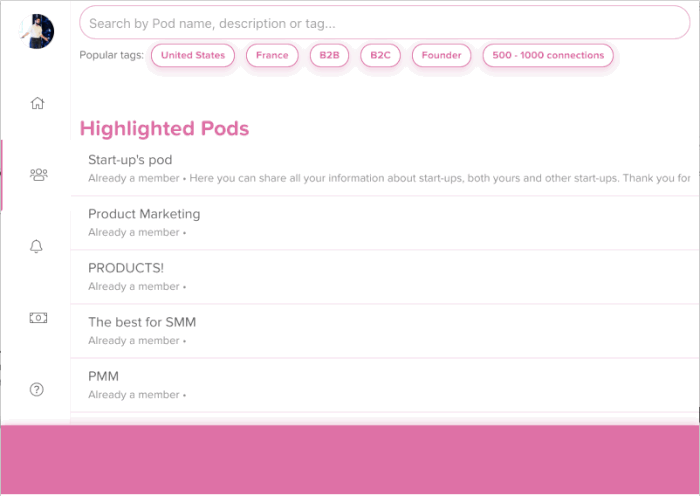
As you can see, it’s super easy!
Everything is automated, so you will be able to focus on what matters most – your Linkedin content strategy to provide value to your core audience and drive sales and branding.
The coolest thing? It’s a monthly subscription that costs only $9.99 per pod that you’re a member of.
So you will be able to receive automated LinkedIn engagement from other people (all real Linkedin users and NOT bots) and you may cancel any time you want.
If you’re ready to start right away, here are some of the engagement pods that are trending now and secret codes to access them:
SaaS Haven – All things SaaS 🚀 – The secret code is: 6129
Growth Hackers – Worldwide 🌍 – The secret code is: 6031
High-level Marketing Club 👑 – The secret code is: 1042
Startup Factory – Achieve Fast Startup Growth 🚀 – The secret code is: 3348
The HR Mastermind – Everything about Human Resources 🤓 – The secret code is: 4763
Promote your Linkedin profile on other platforms
Pretty self-explanatory and simple yet vastly unused by many.
Here are a few places where you can include your Linkedin profile URL so that people can connect with you:
- Add a direct link to your email signature
- Ask people to link your Linkedin profile in the presentations you’re mentioned in
- Put your Linkedin address on your business cards, letterhead, thank you cards, etc.
- Put the URL on your website or portal
Engage, engage, engage
Take a few minutes every day to thoughtfully comment and engage in other people’s posts, articles, and videos in your network.
But don’t just say “Great post!”. Specify what exactly you liked about the content.
As with emails, a good dose of personalization can go a long way. Make it about the author and not about you.
People tend to remember well, insightful, thoughtful comments. And later, if you decide to connect with them or simply strike up a conversation, they’ll be much more likely to engage positively, and you’ll ensure a worthy experience.
Bonus tip:
Network with Linkedin influencers and tag them in your content.
Suppose you write something interesting and grab their attention. In that case, their response could attract people from their network to see your post and follow you if it provides them valuable insights or entertainment. Of course, try to add value first on their posts or by messaging them.
Here are a few really cool LinkedIn automation tools to boost your Linkedin work efficiency
So despite our strategy focusing on being practical and effective, a lot of it takes plenty of manual effort. And with lempod, a lot of these tasks can be automated.
Fortunately, Linkedin is becoming more and more of an ecosystem that allows plugins and apps to integrate and automate a lot of regular tasks.
We’ve actually written two excellent posts on this topic:
- 7 best LinkedIn marketing tools in 2020 for Marketers and Growth Hackers
- 5 Incredibly Cheap LinkedIn Growth Tips For 2020
I’m going to mention a few here, but read the articles above for the complete list and use cases.
- lempod — helps you 10X your LinkedIn post views so you can reach a much bigger audience with your content. A must-use LinkedIn engagement automation tool for anyone serious about building a brand.
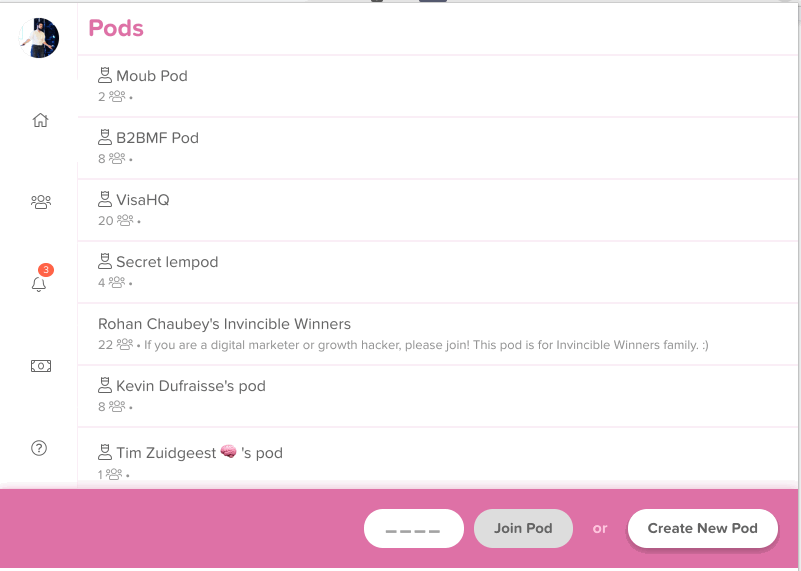
- Shield Analytics (Linkedin Analytics Tool) — lets you track your content results, so you can easily see what posts worked better and compare them to previous ones.
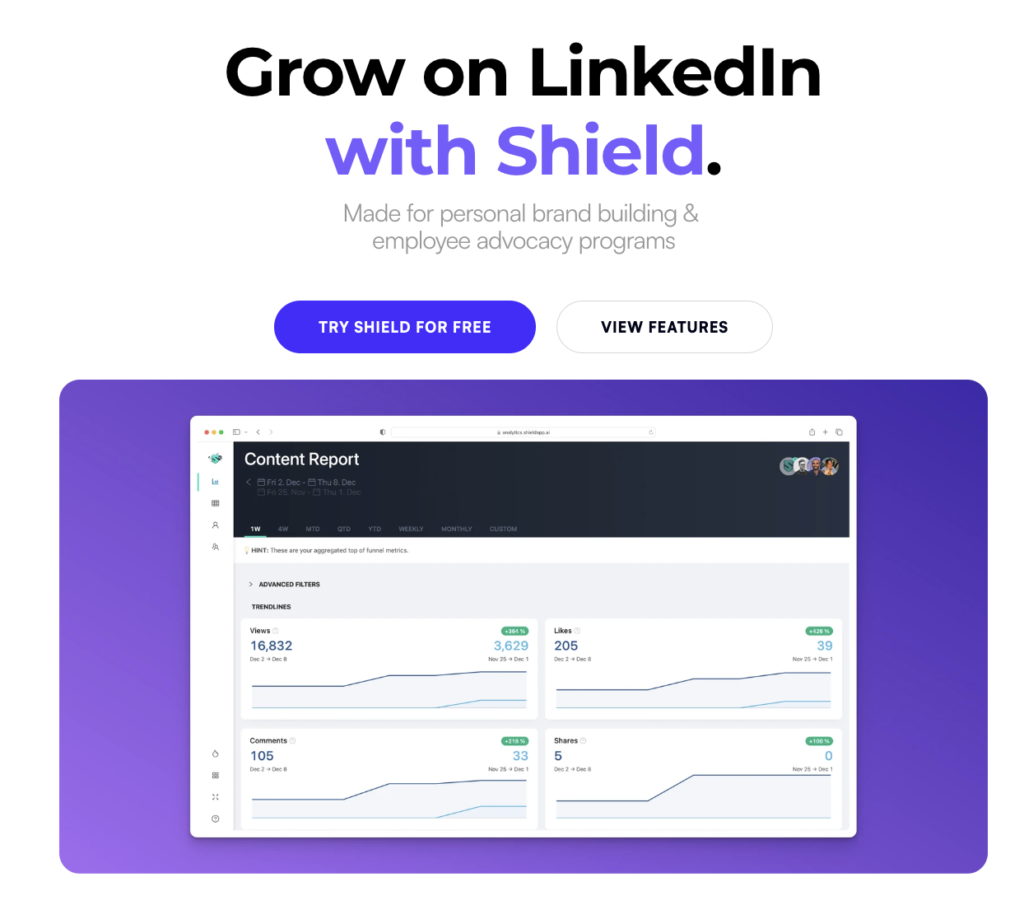
- Phantombuster — Phantombuster is the marketplace of APIs. You can automate pretty much any task at hand with their plug-and-play solutions.
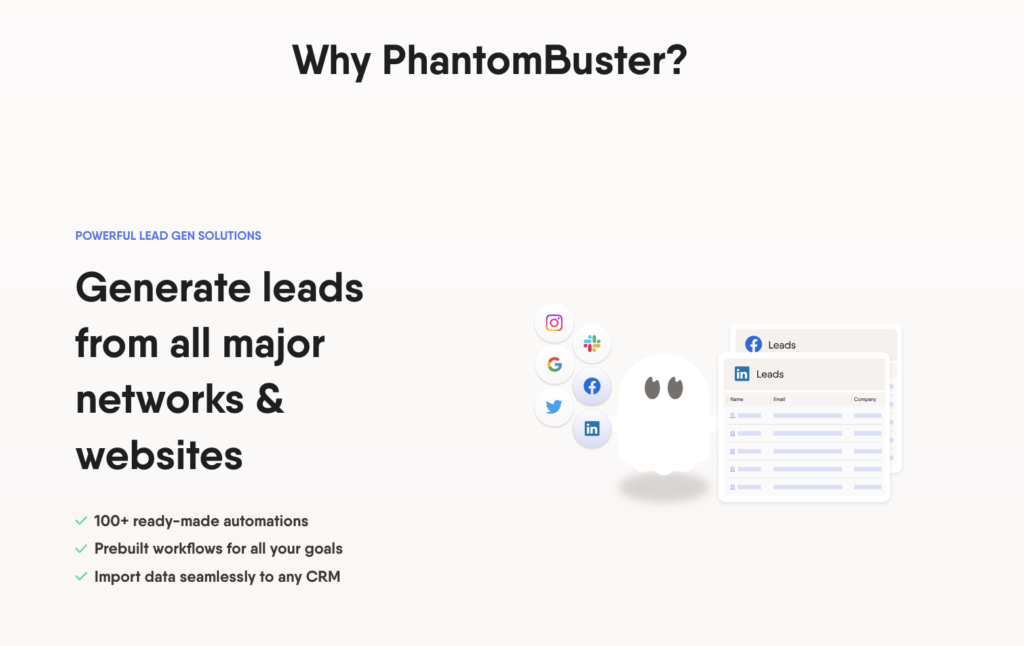
- Expandi — World’s safest software for LinkedIn Automation. Expandi essentially automated Linkedin outreach for you. Aside from enabling you to auto-warm up your account and place smart limits to prevent Linkedin restrictions, it’s also a cloud-based solution with a reliable team backing it. Big recommendation.
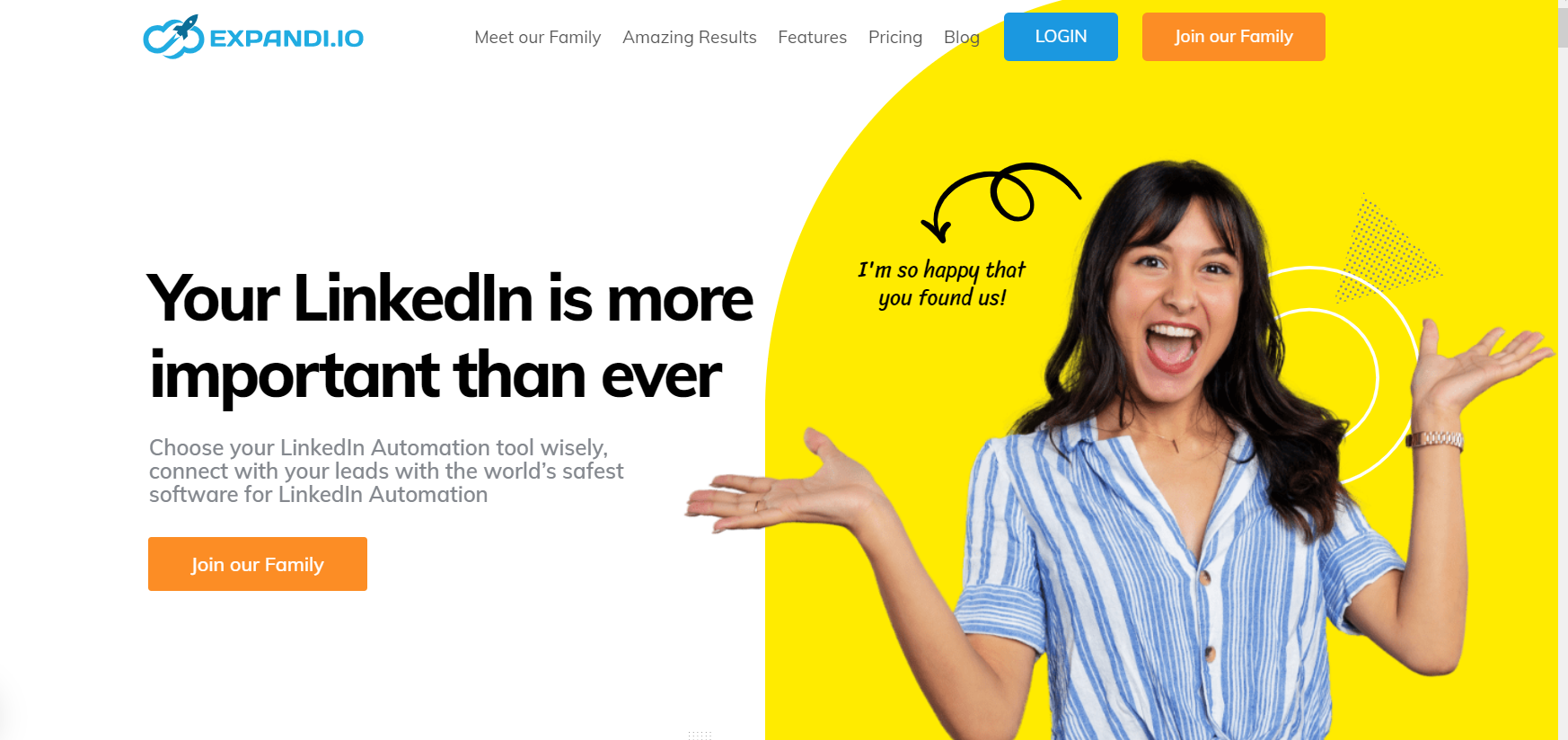
- SkyLead – is a great Expandi alternative. Enabling you to run campaigns as complex as you want them to be, cloud-based solution that allows you to manage multiple accounts with A/B testing messaging, you’re sure to rock your outreach strategies.
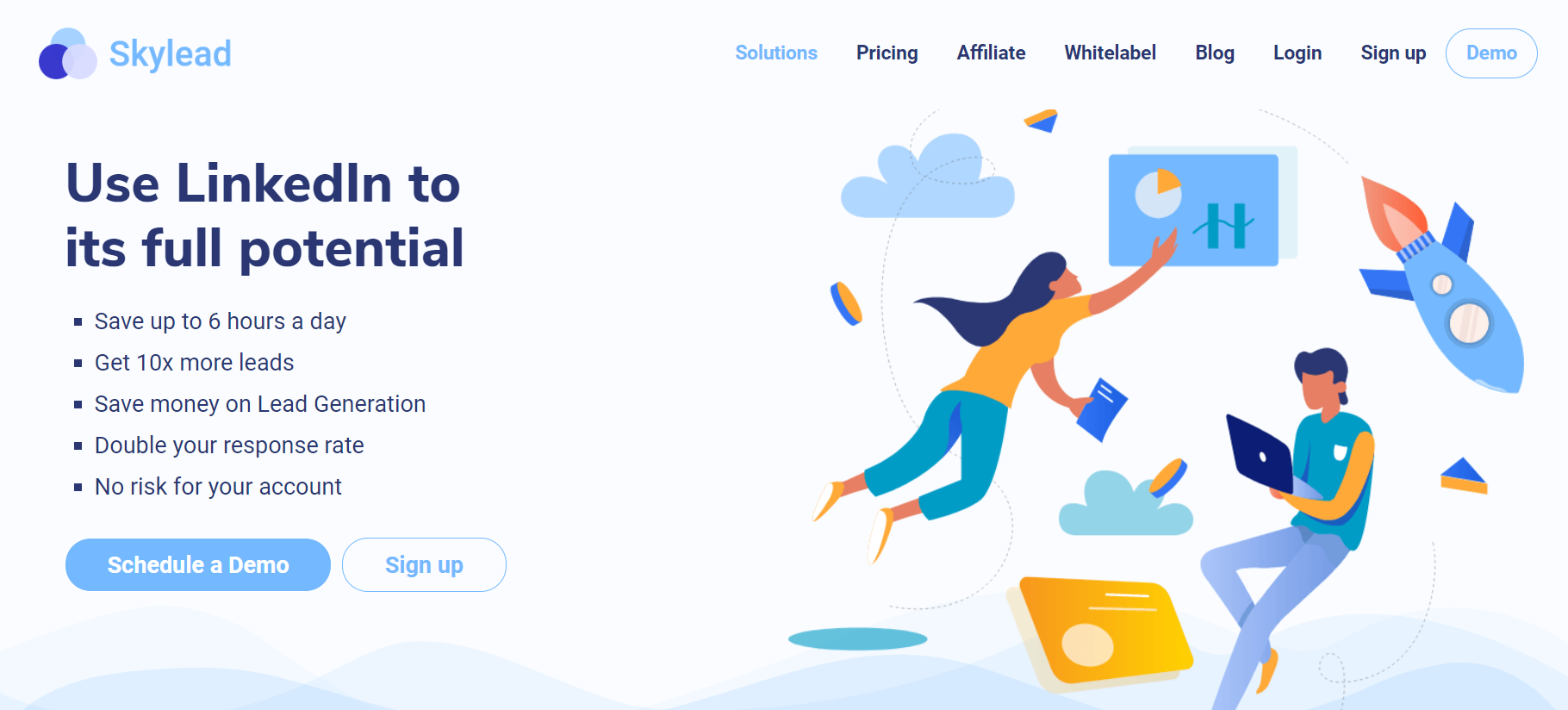
What NOT to do
As tempting as it gets to automate stuff or find a quick solution to all our problems, here’s something you should altogether avoid.
Under no circumstances should you ever buy connections on LinkedIn. As much as it seems tempting, your goal should ultimately be to add value to your business and personal brand.
Buying connections on LinkedIn will result in a mess of contacts who are unlikely to provide any value to your network or your business.
To make matters worse, you can get pinged from Linkedin for violating their terms.
Simply avoid the idea entirely.
Conclusion
Consistency is key here.
You won’t create a large following on Linkedin if you’re not consistently posting quality and relevant content for your target audience & having an amazing profile to back everything up!
Following the steps and tips outlined above, you’ll be able to reach your goals, and with the help of the tools we’ve recommended, you should be able to reach them faster than previously expected.
We hope this article has helped you further clarify your Linkedin strategy on how to 5x your connections on LinkedIn.
Also, to ensure you get the most views on your LinkedIn posts as you can possibly get, don’t forget to install lempod chrome extension and join these amazing LinkedIn engagement pods:
- SaaS Haven – All things SaaS 🚀 – The secret code is: 6129
- Growth Hackers – Worldwide 🌍 – The secret code is: 6031
- High-level Marketing Club 👑 – The secret code is: 1042
- Startup Factory – Achieve Fast Startup Growth 🚀 – The secret code is: 3348
- The HR Mastermind – Everything about Human Resources 🤓 – The secret code is: 4763
Click on a star to rate it!
0 / 5. Vote count: 0
No votes so far! Be the first to rate this post.