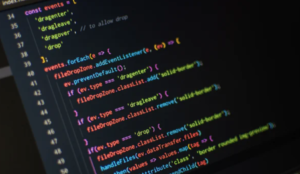Last Updated on 15 February 2025 by Lyn Sy
So here is how to export LinkedIn contacts in 2025.
How to export LinkedIn contacts
1) Click on “Me” icon on the top of the page near your photo
2) Select “Settings & Privacy” from the drop-down list
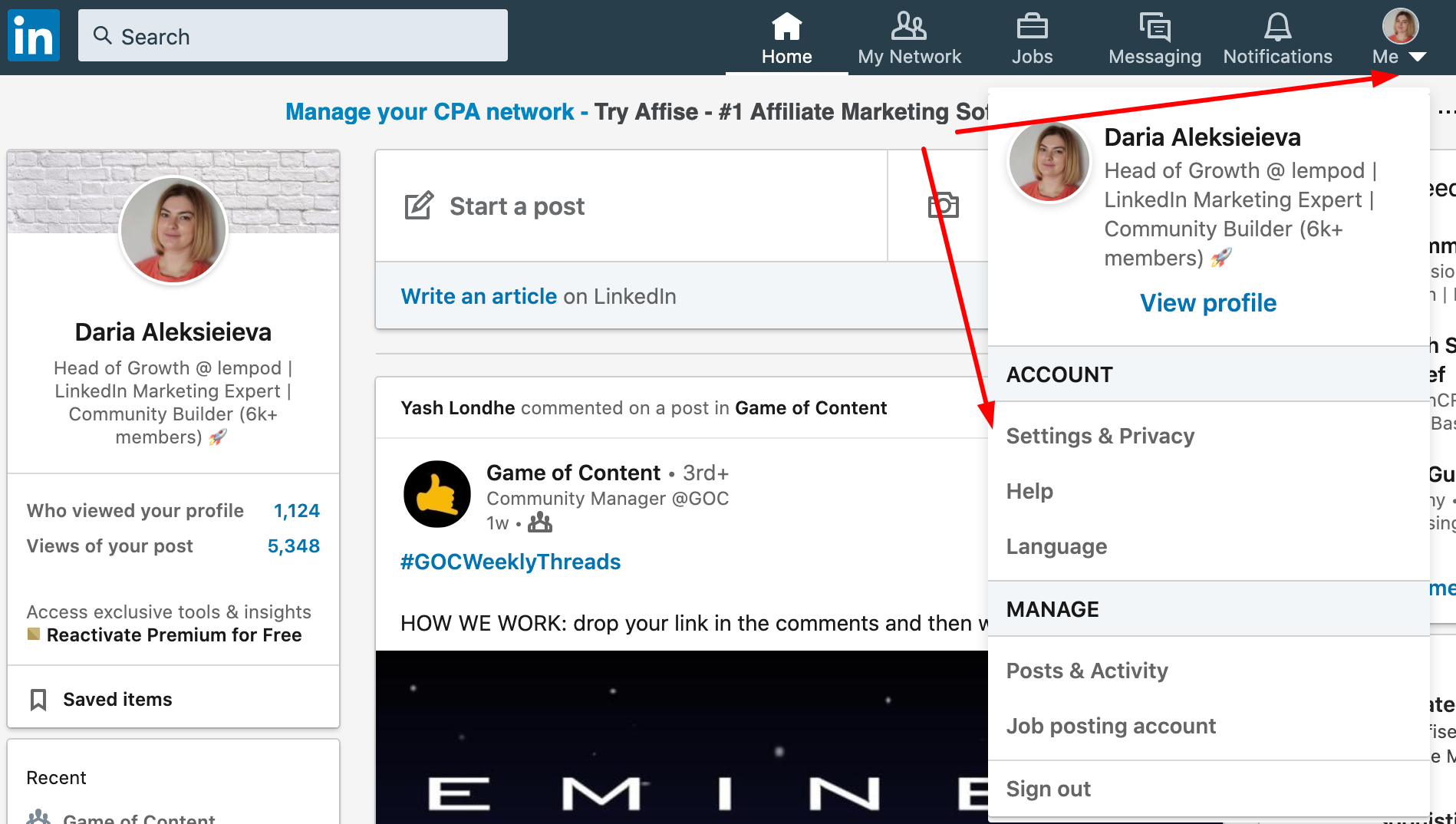
3) Choose “Privacy” tab
4) Click on “How LinkedIn uses your data” section
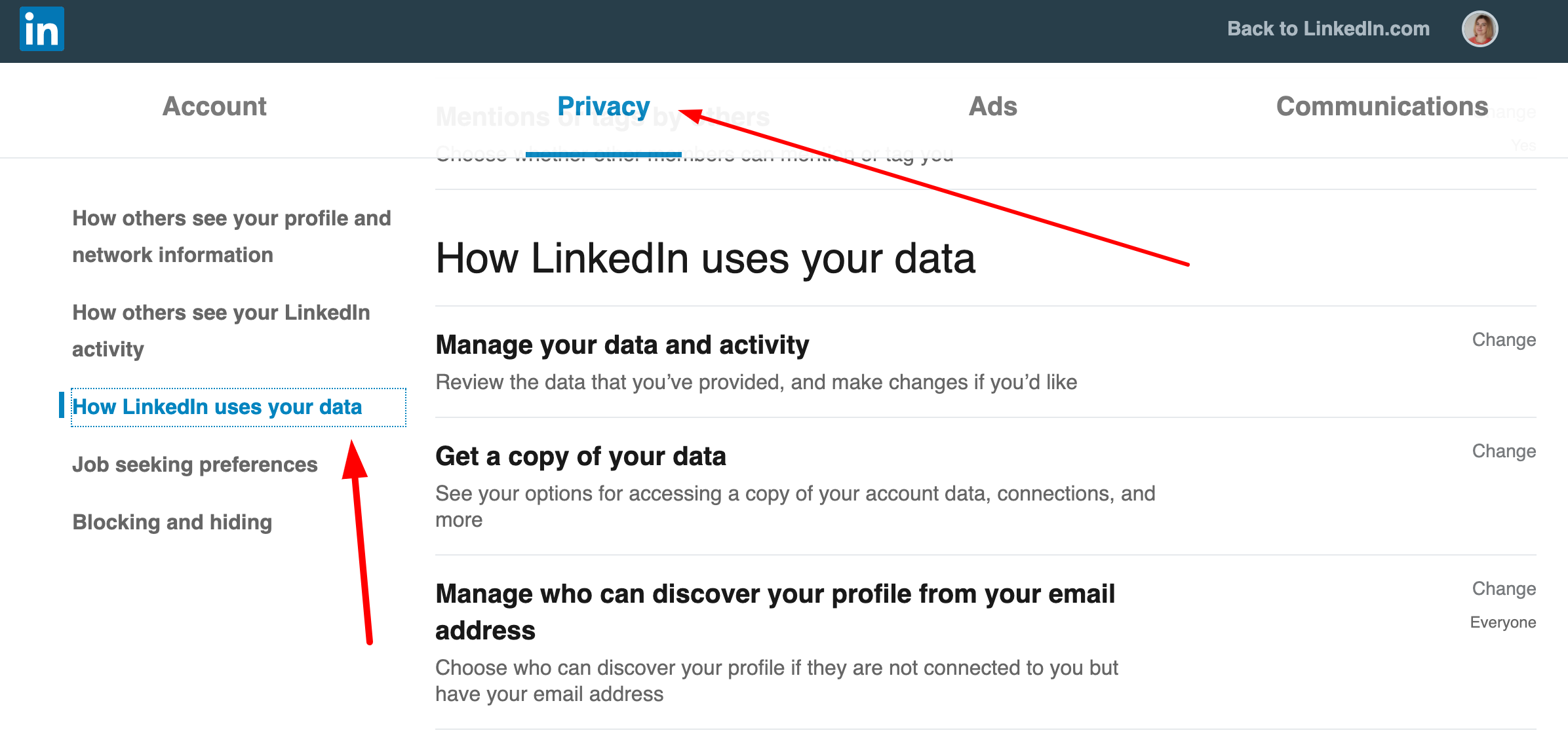
5) Find and click on “Get a copy of your data” section
6) Choose Connections
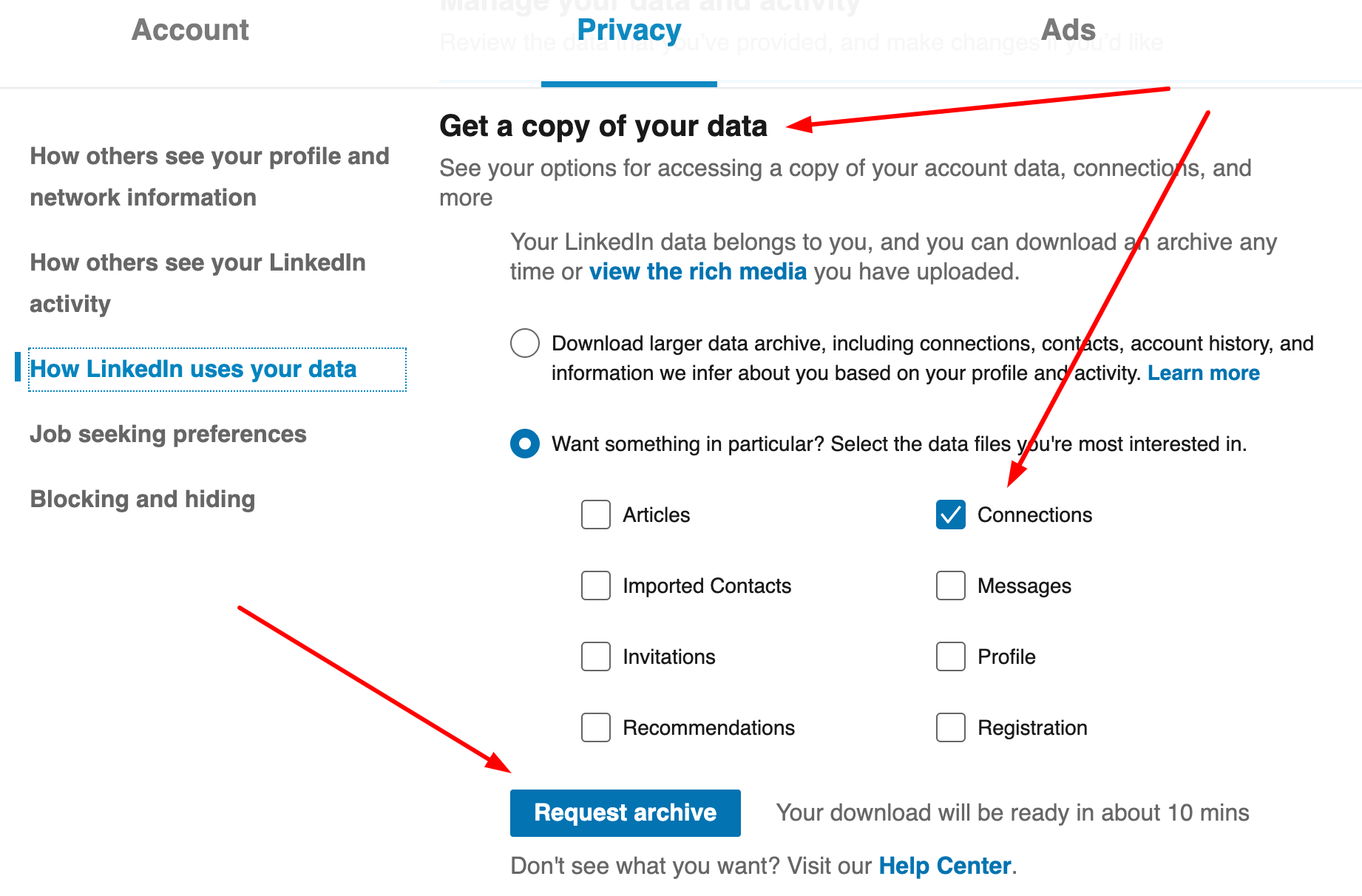
7) Click on “Request archive”
Note: You will receive your archive in about 10 minutes.
But before you go:
Having spent lots of time on receiving the first initial engagement on our LinkedIn posts we’ve created a magic tool that everybody can use. The tool to 10x your LinkedIn post views with likes and comments from other Linkedin content makers 🙌.
So here’s a hack for you: Install lempod and increase your Linkedin reach with 1000+ different LinkedIn Engagement Pods.
This is how it works:
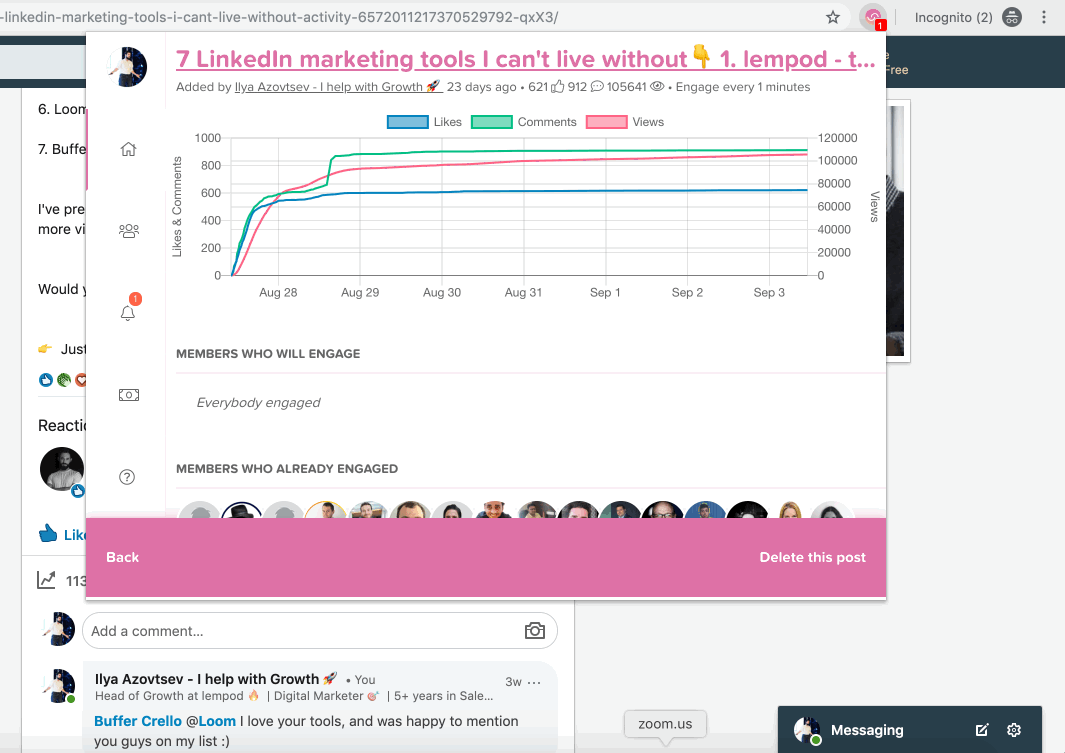
Click on a star to rate it!
0 / 5. Vote count: 0
No votes so far! Be the first to rate this post.