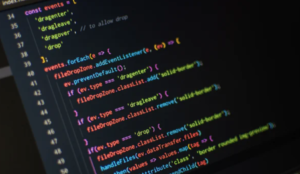Last Updated on 17 September 2024 by Lyn Sy
LinkedIn tools can be your best friend or the worst enemy – depending on the LinkedIn tools you’re using and the ways you’re implementing them.
You can either get banned (which no one wants to happen of course), or you can end up with a lot of leads, sales, and most importantly – a big influence on LinkedIn.
Over the past years, LinkedIn has been in a constant war with different extensions, plugins, and apps that are manipulating LinkedIn.
There are various LinkedIn tools that are forbidden for usage from LinkedIn, such as:
- Linked Helper
- ContactOut
- eLink Pro
- And dozens of other LinkedIn tools
Fortunately for all of us who are seeking growth, there are a lot of great LinkedIn tools that:
- Are undetectable by LinkedIn
- LinkedIn will not ban you if you’re using them
- Are doing an amazing job
- Will help you grow your company, have bigger MRR, reach more people, and generate more leads and closed deals
Thus, if you’re looking to kickass your growth, these 8 best and safest LinkedIn tools will help you to do that.
So let’s see them! 🙂
1. Lempod – LinkedIn tool for bigger engagement
We’ve all heard of pods.
Pods are essentially LinkedIn groups of people who like and comment on each other’s posts.
The whole idea of pods is to help each other hack LinkedIn’s algorithm by leaving likes and comments to have better reach. The more likes and comments you have in the first 30 minutes after publishing your post, the better reach you will have. Learn more about CFBR growth strategy, also known as Commenting For Better Reach.
But, there are a couple of problems with regular LinkedIn pods:
- Less than 5% of people will engage with your post
- Depending on the size of your pod, you can expect only 5 – 35 likes or comments. It’s really rare to get more than that.
- People are lazy, so they will probably engage with your post in a couple of hours – and you need likes and comments as soon as possible in order to get a bigger reach.
Fortunately, lempod is here to solve these problems.
Lempod is an AI-powered LinkedIn Automation tool where you can find 200+ different public pods that you can join. You can choose the pods with the right audience for you.
For example, if you’re seeking B2B Founders in the USA, there is a pod called Entrepreneurs & Startup🔥 Founders with 50 people inside.
But, how does lempod actually work?
Unlike traditional LinkedIn engagement pods, every member of the pod in your lempod account will automatically like and comment on your posts. This means you can get hundreds of likes and insightful comments in the first 30 minutes to one hour from posting, amplifying your post to get shown to a wider audience.
What’s unique about lempod is that the comments you post are not generic and not spammy. With lempod’s integration with OpenAI, you can effortlessly select meaningful comments from AI-generated suggestions, saving you valuable time composing your own.
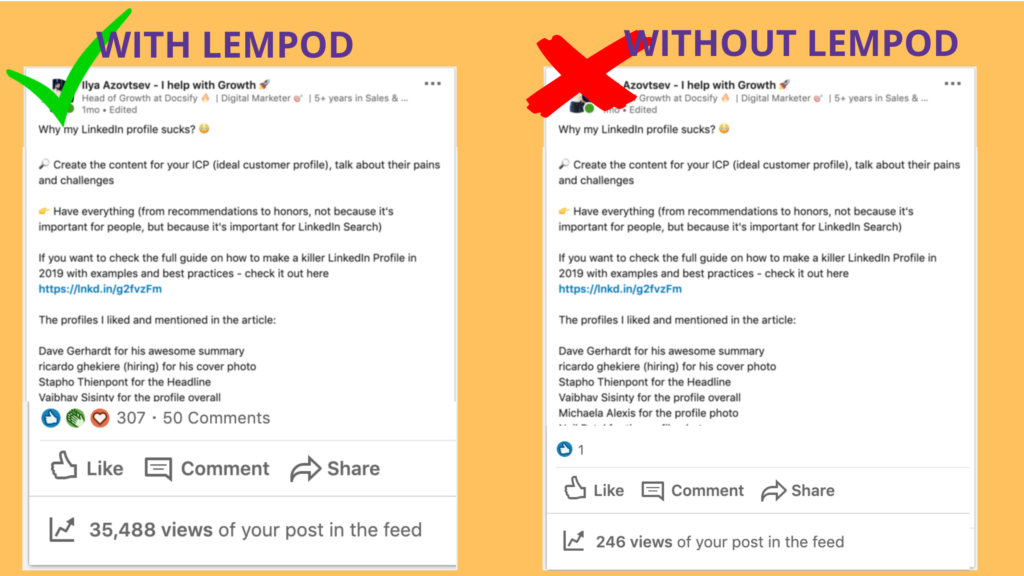
This is more than enough to get a boost in your reach.
As a reference, here is a LinkedIn post where I got 600 likes, almost 900 comments, and a reach of amazing 100,000 people. Keep in mind that I got only the initial 30 comments from lempod and around 50 to 100 likes.
These are not bad results for someone who had around 2,000 followers at that time 🙂
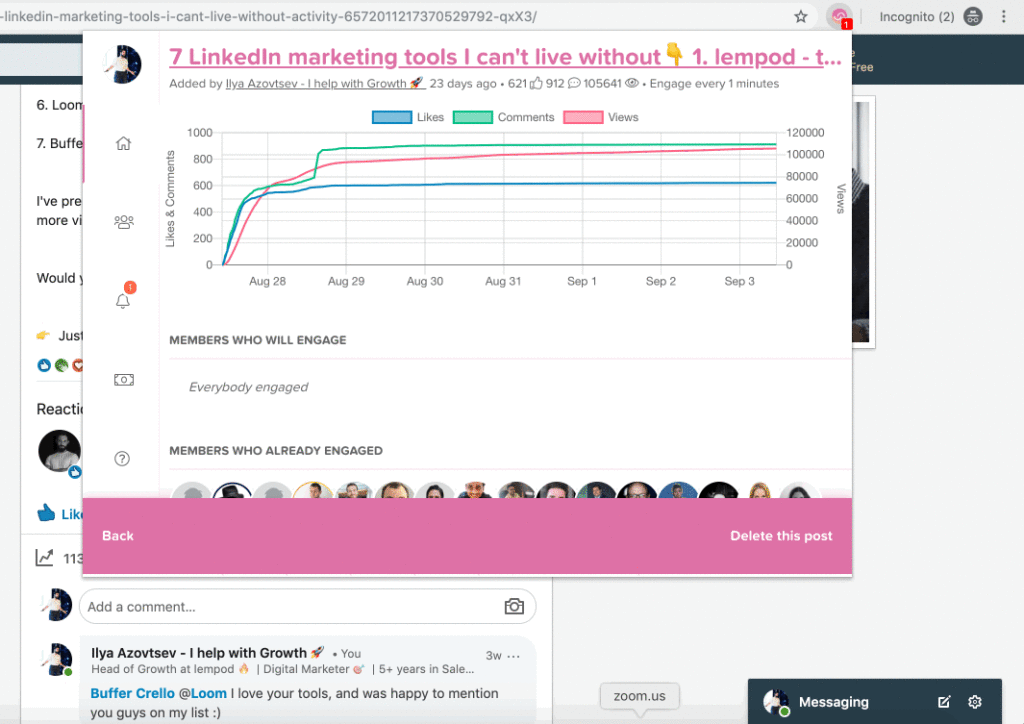
To sum it all up:
Lempod can help you to improve your reach by 10,20 or 30 times your followers by letting other people automatically engage with your posts if they are in the same pod as you are.
The cost of lempod is $9.99 per month, per pod.
For instance, with LinkedIn Ads at $9.99, you may only receive 1000 impressions or 1-3 clicks. In contrast, for the same $9.99 spent in Lempod, you can potentially reach over 100,000 people each month. Additionally, a single pod allows you to enhance up to 30 LinkedIn posts monthly.
If you’re looking to skyrocket your growth by having a bigger LinkedIn reach, make sure to install the lempod Chrome extension now and create your lempod account so you can start boosting your LinkedIn posts.
BONUS: Join LinkedIn Engagement Pods with my “Secret Code”
I’ve created a list of LinkedIn Engagement Pods on lempod with super awesome people there.
These are already top influencers in their sphere, so you can join pods where high-level LinkedIn accounts create relevant content.
So here we go:
SaaS Haven – All things SaaS 🚀 – The secret code is: 6129
Growth Hackers – Worldwide 🌍 – The secret code is: 6031
High-level Marketing Club 👑 – The secret code is: 1042
Startup Factory – Achieve Fast Startup Growth 🚀 – The secret code is: 3348
The HR Mastermind – Everything about Human Resources 🤓 – The secret code is: 4763
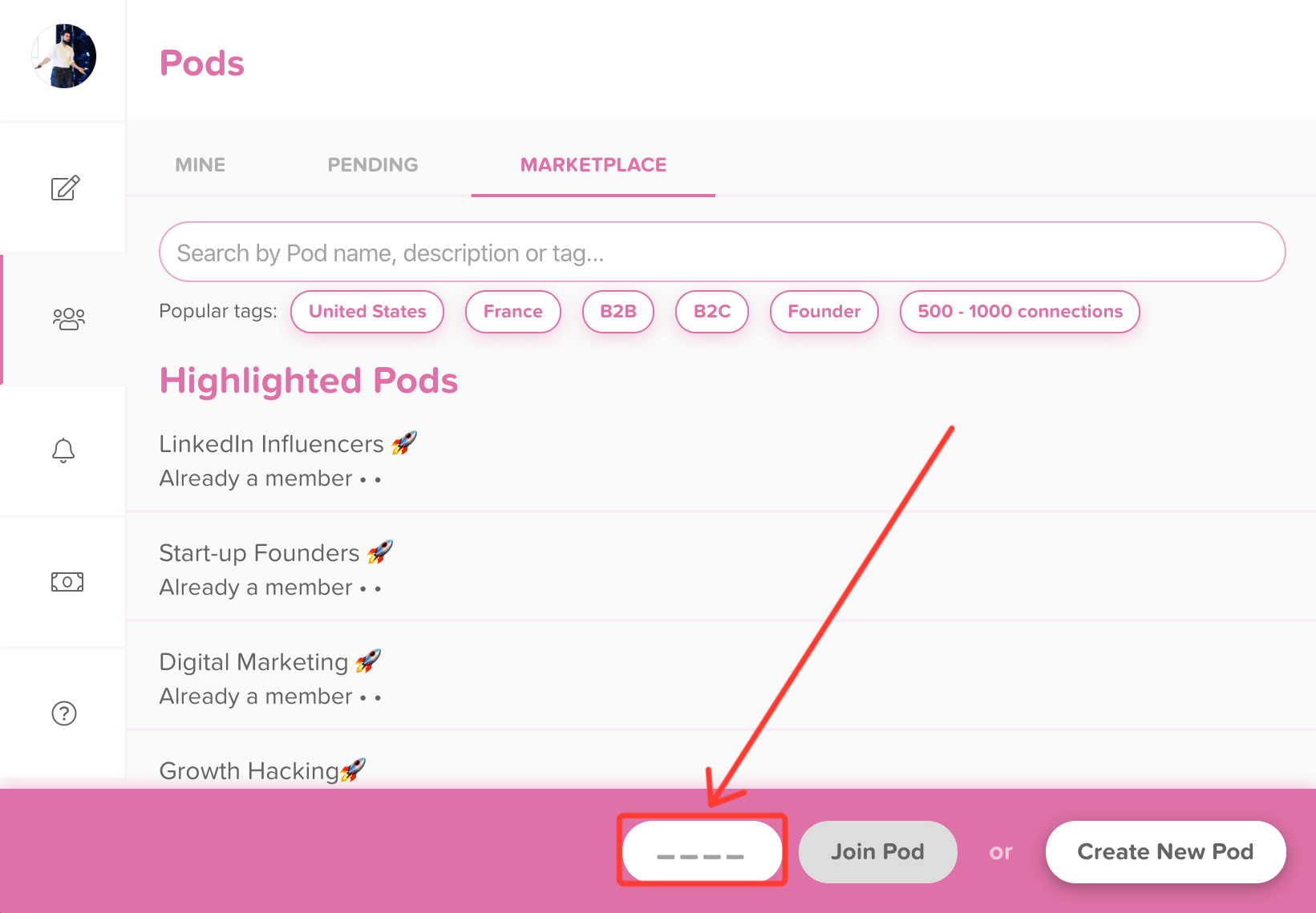
2. Dux-Soup: LinkedIn Lead Generation Tool
Dux-Soup pioneered the LinkedIn automation market, maintaining a strong presence for nearly a decade, serving over 80,000 users across four plans. Setting itself apart as the sole provider offering both Cloud and Browser-based LinkedIn automation, Dux-Soup empowers users with the freedom of choice between this popular debate.
With Dux-Soup, you can create LinkedIn outreach campaigns with up to 12 actions, including Visits, Follows, Endorsements, Connection Requests, Messages, or InMails. All messages sent can be personalized and can be scheduled at tailored timings with users boasting response rates of up to 80% – thanks to customization.
You can compare campaign results with their in-build lead management dashboard, and run as many different campaigns as you like simultaneously.
Focusing on LinkedIn lead generation, Dux-Soup boasts a solid safety track record and frequent product developments, averaging over 40 new releases yearly.
Their pricing points remain really competitive in the market, with 4 plans that offer different levels of functionality, including:
Pro – $14.99/month
Turbo – $55/month
Cloud – $99/month
And they also have a free Starter Edition.
Dux-Soup offers the most flexible LinkedIn lead generation tool with the ability to seamlessly move between plans and run Dux-Soup across multiple LinkedIn accounts with their Team and Agency licenses. Connect Dux-Soup to your CRM system using their native integration and you have LinkedIn as part of your lead generation machine at a low cost.
You can get a free Dux-Soup Trial which gives you full Turbo access for 14 days.
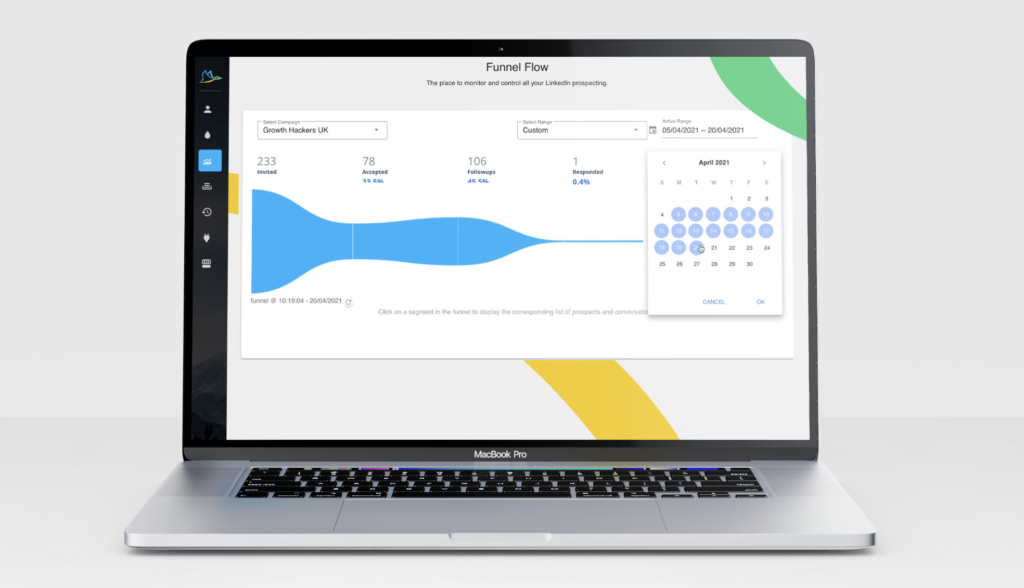
3. PhantomBuster – LinkedIn Tool for Automating Different Processes
Just like what Linked Helper did once, PhantomBuster is doing the same but it’s doing so in a much safer way.
PhantomBuster is a LinkedIn tool that allows you to automate different processes on LinkedIn such as:
- LinkedIn Search Export
- LinkedIn Auto Connect
- LinkedIn Outreach
- LinkedIn Profile Scraper
- And many other flows
The standout feature of PhantomBuster is its ability to limit your actions to a level that mimics human capacity.
This ensures you remain under LinkedIn’s radar, minimizing the risk of being flagged or banned.
These are just some of the phantoms and flows featured by Phantombuster.
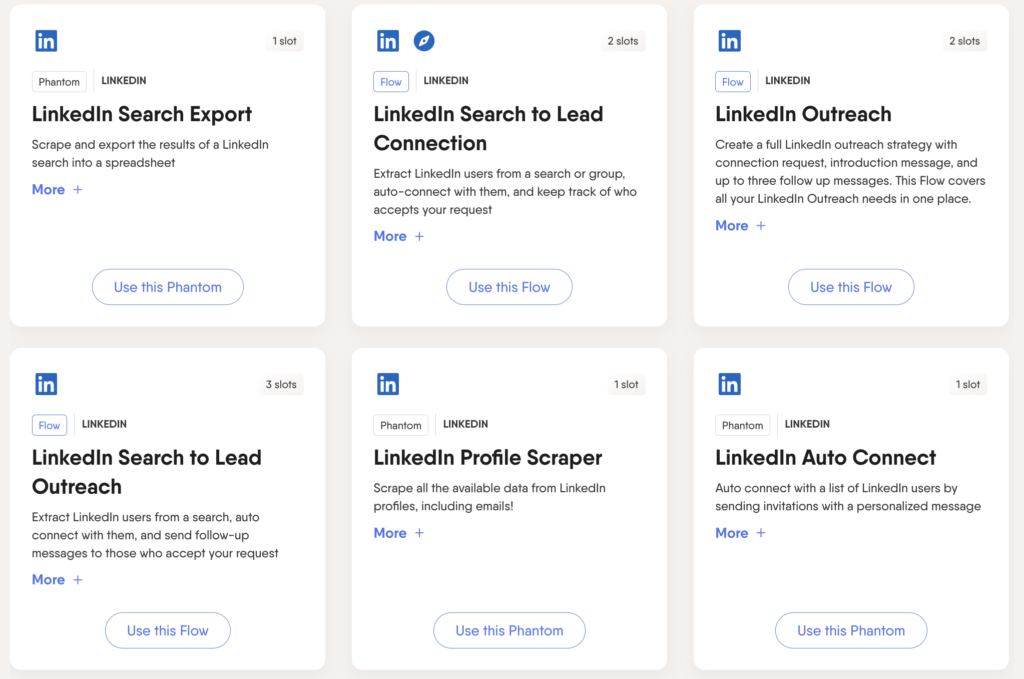
Currently, there are over 40 different phantoms and flows you can use to automate different processes on LinkedIn.
So, if you want to hack LinkedIn on a scale without spending too much of your time, PhantomBuster can be a perfect tool for that.
PhantomBuster has a lifetime free plan, while the paid plans start at $56 per month.
4. Coupler.io – a LinkedIn Tool for LinkedIn Analytics and Reporting
When you run LinkedIn Ads to generate leads and showcase your services, you need to monitor ad performance constantly. Coupler.io can greatly help with that.
Coupler.io is a no-code automation and reporting platform. It provides over 500 ready integrations with CRMs, email marketing tools, social media, and more. So businesses can simplify their data and turn it into beautiful live reports.
With their LinkedIn Ads integration, you can track lead generation, monitor ad KPIs, overview your ads funnel, and evaluate each campaign in real-time. This is important for proper budgeting and ad optimization. While LinkedIn Company Page integration can help you track the growth and performance of your profile.
Coupler.io also provides pre-built dashboard templates for various cases. They’re free and customizable.
Considering the platform’s capabilities, you can combine data from various sources and leverage multi-channel reporting. For instance, you can create a social media dashboard displaying your LinkedIn profile data along with your other social media account metrics. It makes this tool a solid solution for sales and marketing teams struggling with reporting.
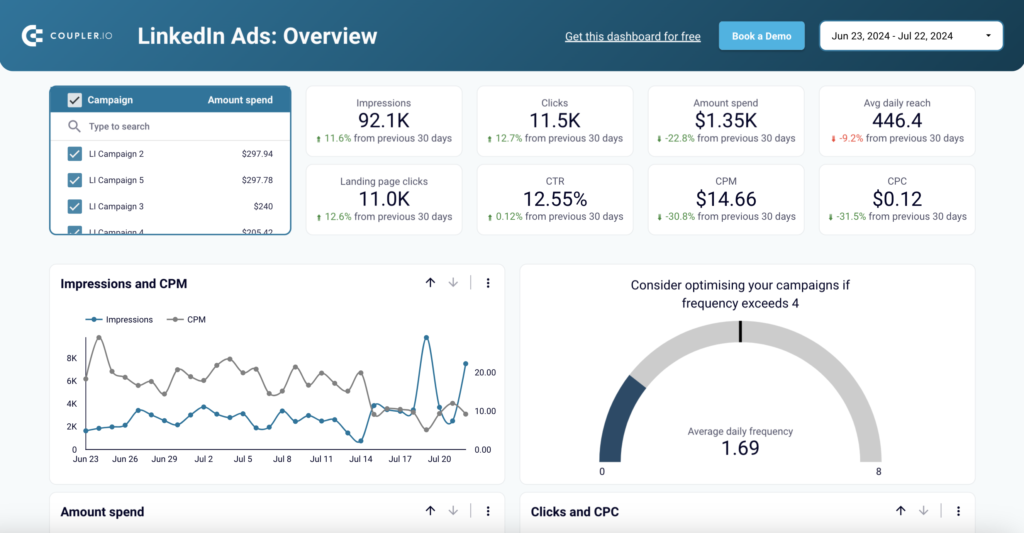
You can test Coupler.io for free, and their paid plans start at $49 per month (if paid annually).
5. Expandi – LinkedIn Tool for LinkedIn Outreach
Expandi is a tool for LinkedIn lead generation and outreach. Just like you have tools for email outreach and cold email campaigns, you also have Expandi so you can expand your outreach on LinkedIn as well.
If you use it right, LinkedIn can be a huge gold mine for your businesses. Once you set your outreach campaigns, they will work like a well-oiled machine and bring you new leads constantly.
Don’t be worried about your LinkedIn account if you’re using Expandi.
Expandi is a cloud solution, and getting banned from LinkedIn is impossible.
To sum it all up:
Expandi is a tool where you can create different LinkedIn Outreach campaigns and send connection requests on a scale with personalized messages.
The best thing about Expandi?
It has great analytics. As far as I have seen, Expandi is the only tool that gives you the percentage of accepted connection requests, dropouts, and other statistics that can be crucial for optimizing your LinkedIn outreach campaigns.
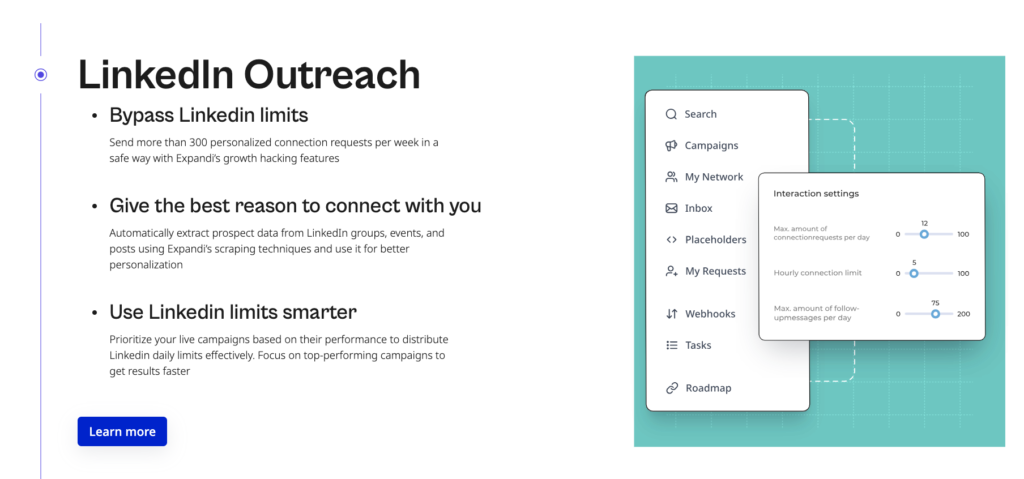
Expandi starts at $99 per month with a 7-day free trial.
6. Crystal – a LinkedIn Tool for Finding Anyone’s Personality from LinkedIn
Powered by AI, Crystal has the capability to find anyone’s personality based on their online presence.
It tells you what other people love, what they are doing during the meetings, what type of emails are they likely to respond to, and many other things.
It is a great resource for anyone who is looking to have more success in meetings or with cold email campaigns and building relationships on LinkedIn.
I was shocked when I tried the Crystal for the first time.
Like the test, I went to LinkedIn’s profile of my CEO – Guillaume, and I ran the Crystal.
I sent him the results asking him:
“Guillaume – is this true about you?”
He couldn’t stop laughing.
The things Crystal gave me were 100% true!
Crystal works pretty simply. Just go to someone’s LinkedIn profile, and run Crystal’s Chrome extension.
Wait for a minute, and Crystal will give you his personality.
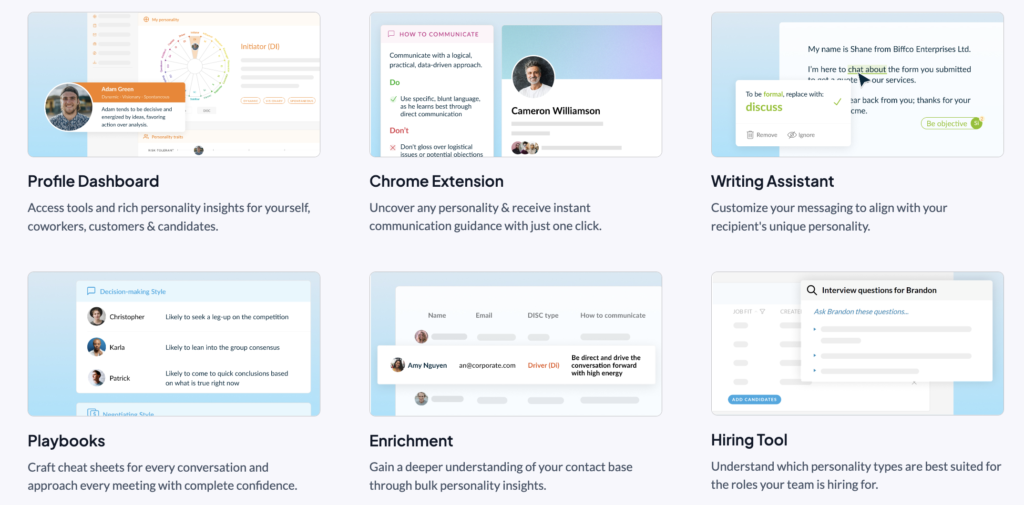
Crystal offers a free plan for personal development and their premium plan costs $49 per month.
7. IFTTT – a LinkedIn Tool for Connecting Different Workflows
IFTT is a great tool for connecting different workflows, apps, and devices.
It works similarly to Zapier.
Here is an IFTTT workflow example you can steal:
Whenever someone accepts your connection request, IFTTT automatically adds him to your CRM.
It’s as simple as that.
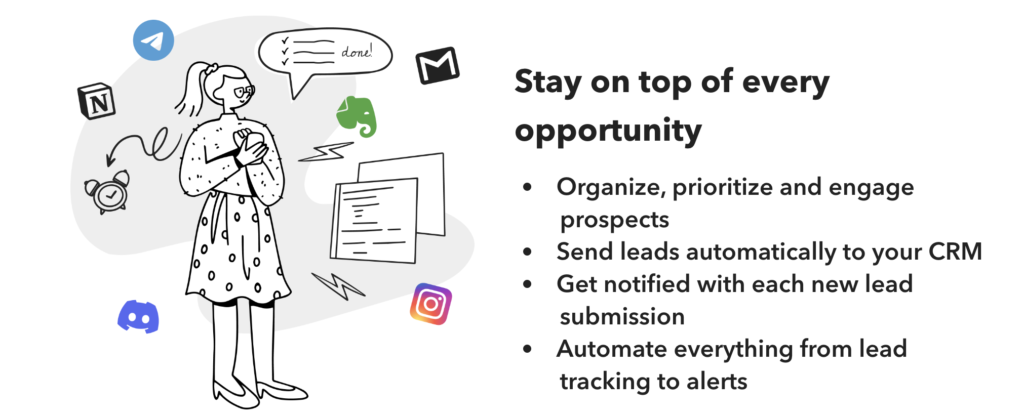
IFTTT has a free forever plan and their Pro plan is available at $3.99 per month.
8. Canva- LinkedIn Tool for Creating Professional Images
You want to create a stunning image for LinkedIn but you don’t have time for messing up with Photoshop or Illustrator?
That’s not a problem at all!
Try Canva, a free-to-use online graphic design tool.
It’s an easy-to-use and intuitive tool that enables you to create stunning social media posts, in image or even video format, in just a matter of minutes.
With thousands of ready-to-use professional Canva templates and AI-powered writing and image creation features, your design creation is just a piece of cake.
Literally, you just drag and drop different elements, send prompts to the AI writing assistant, and you’re ready to go!
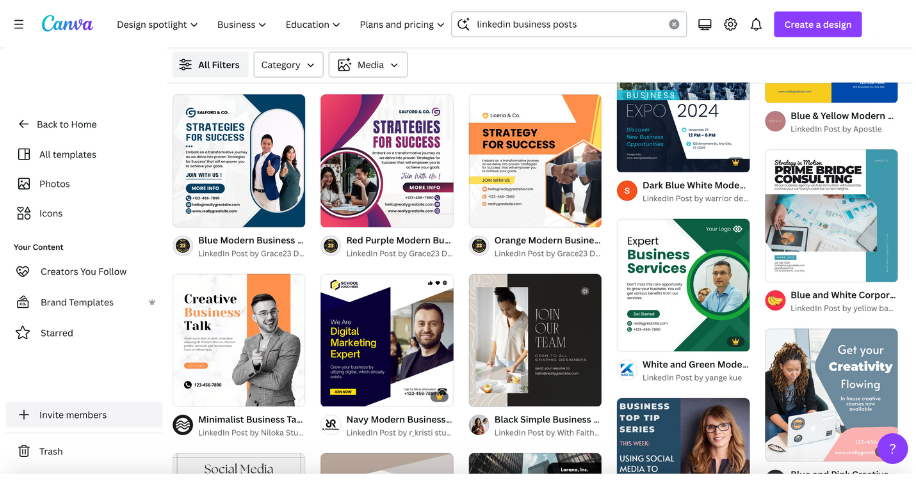
You can make professional LinkedIn posts with Canva’s free plan but if you want to use more pro elements, Canva PRO plan is $14.99 per month.
Bonus: Loom – LinkedIn Tool for Recording Amazing Video Content
Unlocking the power of video marketing has never been more accessible, thanks to free recording tools like Loom!
Loom is a video recording software that enables you to record high-quality videos both with your screen and face.
And now that it is powered by AI, video recording for engaging and professional quality LinkedIn Content is made even easier than ever!
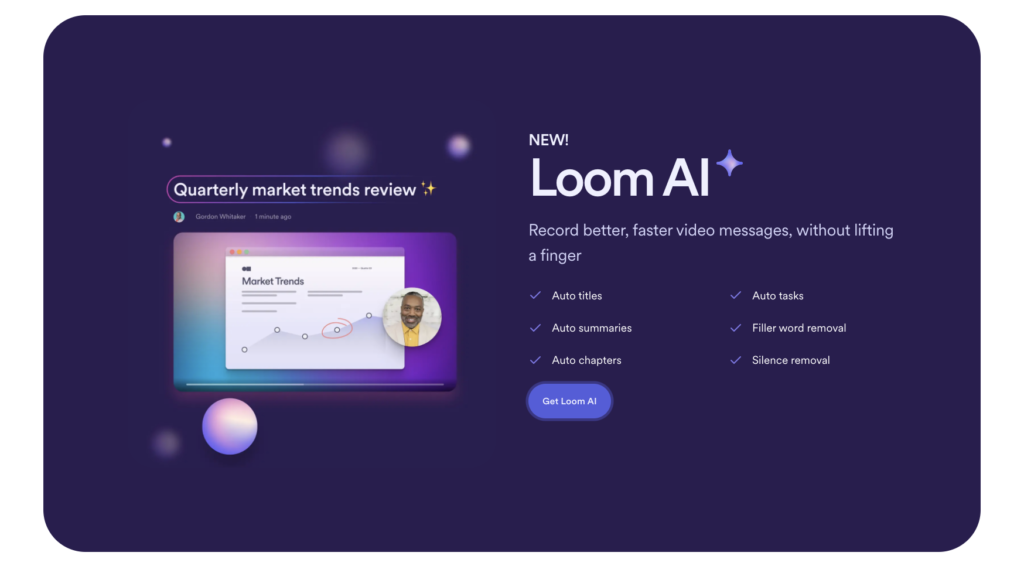
Loom is free for individual users and the business plan starts at $12.50 per month.
The Bottom Line
As you can see, the are many safe tools that you can use to automate your LinkedIn marketing efforts.
Whether you’re utilizing LinkedIn Engagement Pods for wider outreach or automating tasks like profile scraping and outreach, remember: it’s not just about having the best tools, but also knowing how to use them effectively.
So, if you want to learn how to make a killer combination of LinkedIn Tools and LinkedIn marketing strategies, go straight to our LinkedIn Growth Hacking guide and learn how we got over 2M views on our posts and over 1300 customers from LinkedIn
Click on a star to rate it!
5 / 5. Vote count: 18
No votes so far! Be the first to rate this post.