Last Updated on 11 October 2024 by Lyn Sy
Today, I’d love to share with you the perfect LinkedIn cover photo size for your LinkedIn profile. I will also show you the right LinkedIn banner size and image sizes for your posts.
In this guide, we’ll walk you through the optimal LinkedIn cover photo size and offer tips to make your profile stand out.
Your LinkedIn profile is your digital calling card, and the cover photo is the first thing visitors notice. Getting the dimensions just right ensures your personal profile looks polished and professional.
Whether you’re a job seeker, entrepreneur, or seasoned professional, this simple adjustment can make a big difference in how you’re perceived on this powerful professional networking platform.
When updating my LinkedIn header image, even with a good image and impressive text, some get cut off if the dimensions are not within LinkedIn’s recommended image size.
For example, take a look at the first version of my LinkedIn cover photo barely showing me 😅
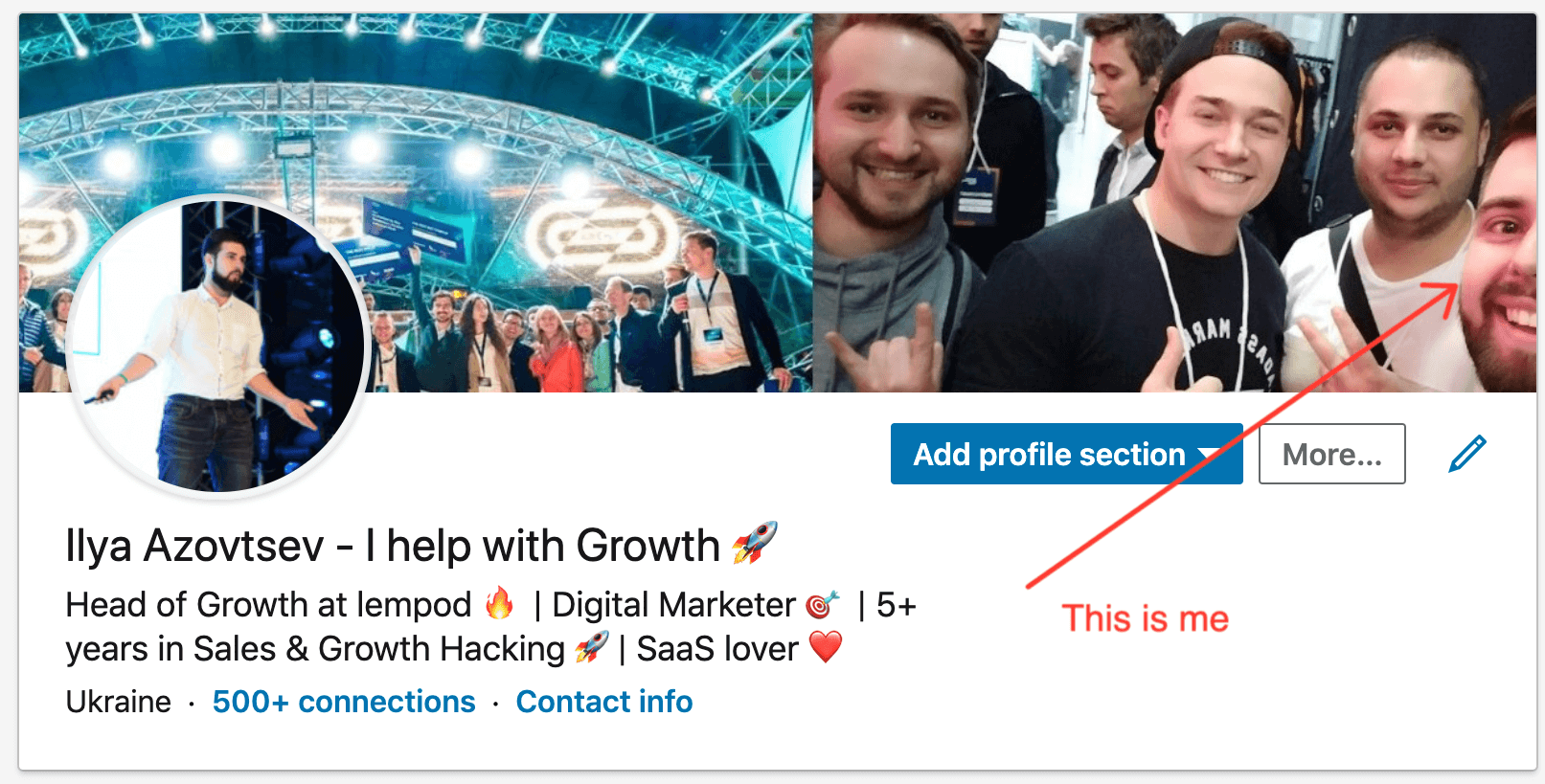 Cut LinkedIn Cover Photo
Cut LinkedIn Cover Photo
So, I always Google the recommended LinkedIn image dimensions every time I need to add an image for my LinkedIn profile and LinkedIn posts.
But one day I decided to create my own LinkedIn Cover Photo size infographics to always keep it handy.
Check it out 👇
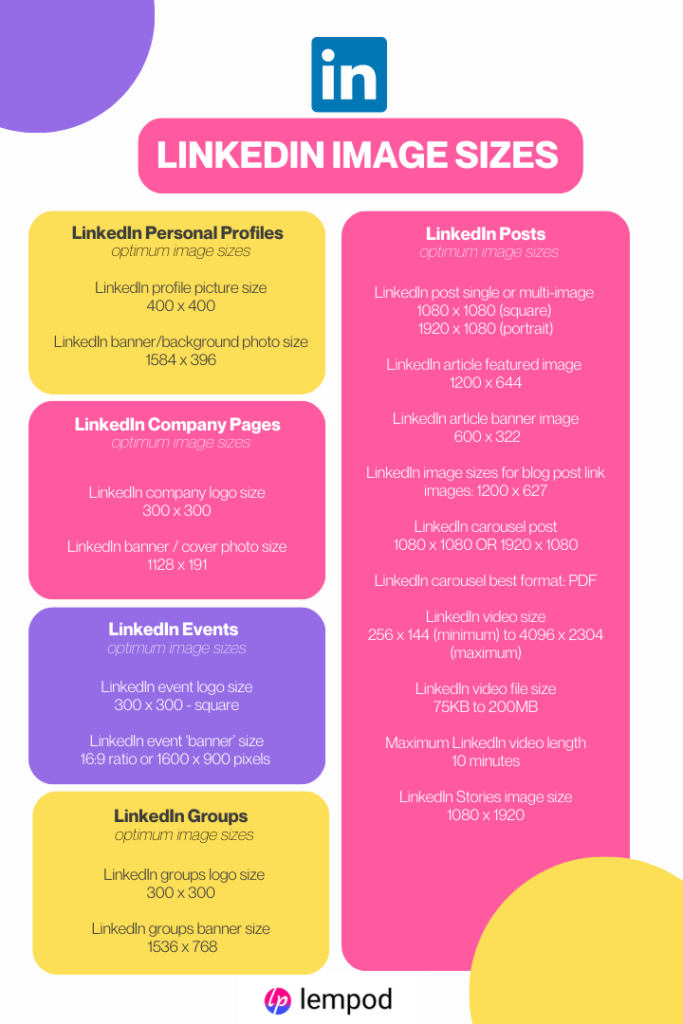
LinkedIn Image Size
I also wrote the detailed info with gifs and images, so check it out here 👇
Personal LinkedIn Profile Image Size
LinkedIn Profile Picture Dimension
Your personal LinkedIn profile image size should be 400 x 400 pixels. Keep in mind that it will appear within a circular frame.
Ready to update or add your LinkedIn profile picture?
Here’s how to do it 👇
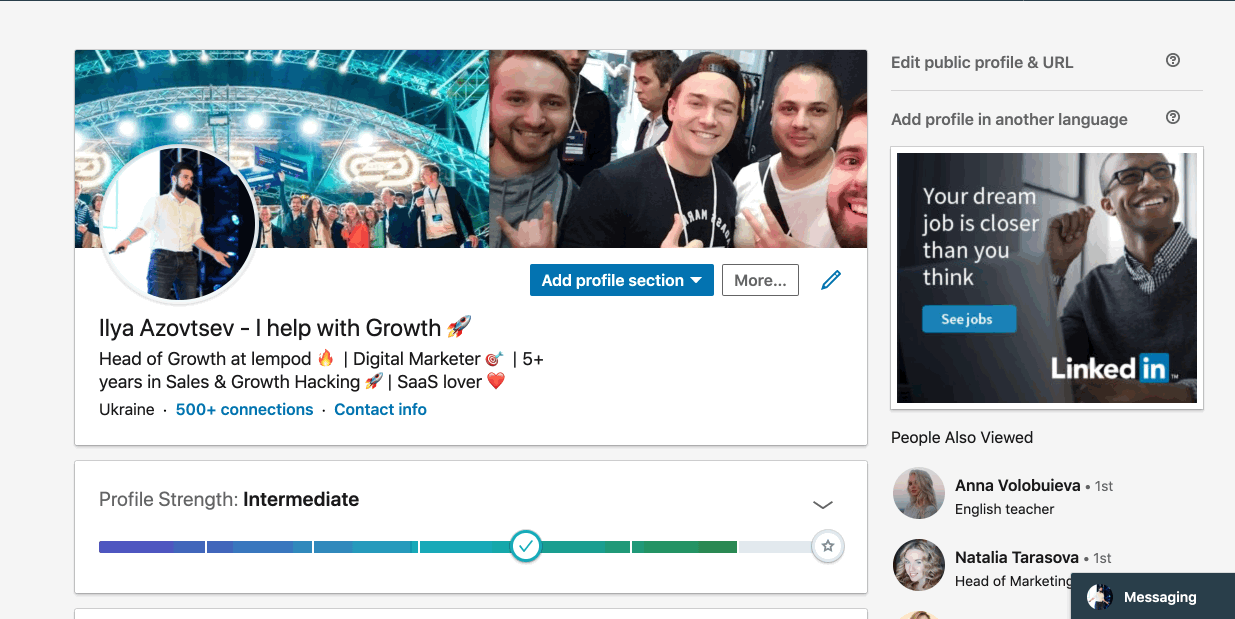 Change LinkedIn profile photo
Change LinkedIn profile photo
Aside from having a perfect size for your LinkedIn Profile photo, you can optimize your LinkedIn Profile by following these Top 12 LinkedIn profile tips that you should implement right away!
LinkedIn Banner Size
The LinkedIn background photo, often interchangeably called LinkedIn Cover, LinkedIn Banner, or LinkedIn Background, all refer to the same thing.
The LinkedIn Banner spans across the full width of the LinkedIn page and it serves as a prominent visual element that complements your LinkedIn profile picture.
Being at the prime area of your LinkedIn page, this is a great place to showcase your professional identity, interests, or any relevant visuals that represent you effectively.
Make sure your LinkedIn Banner Dimension is 1584 x 396 pixels for the perfect fit.
Need to update or add a fresh LinkedIn background image?
Simply follow the simple steps below 👇
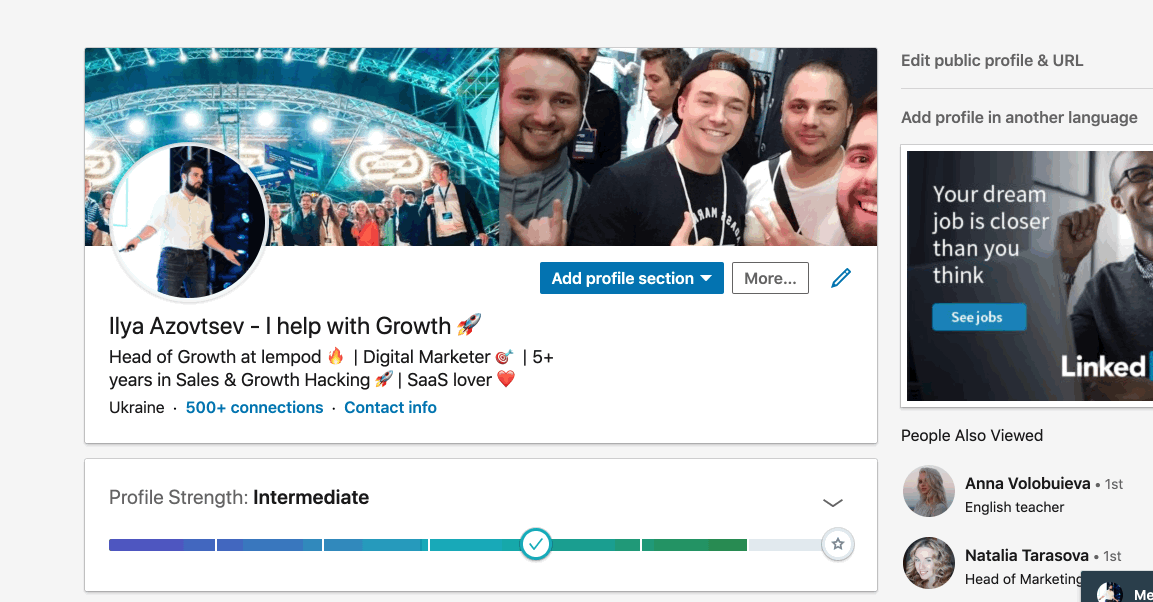 Change LinkedIn cover or LinkedIn Background Photo
Change LinkedIn cover or LinkedIn Background Photo
LinkedIn Link or LinkedIn Update Post
The LinkedIn Update Post image size is 1200 x 627 pixels. This size ensures that your images appear clear and well-optimized on both desktop and mobile devices.
Here is how to change or add your LinkedIn Update Post 👇
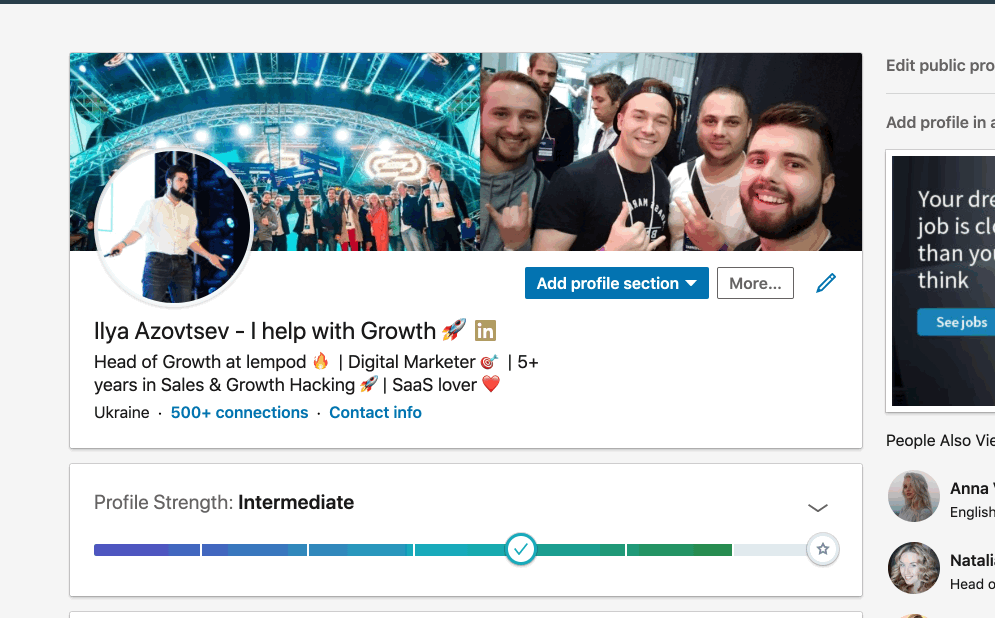 Add media to LinkedIn
Add media to LinkedIn
LinkedIn Post Image
The optimal LinkedIn Post Image sizes are either 1080 x 1080 pixels (square) or 1920 x 1080 (portrait).
Here is how to add your LinkedIn Post Image 👇
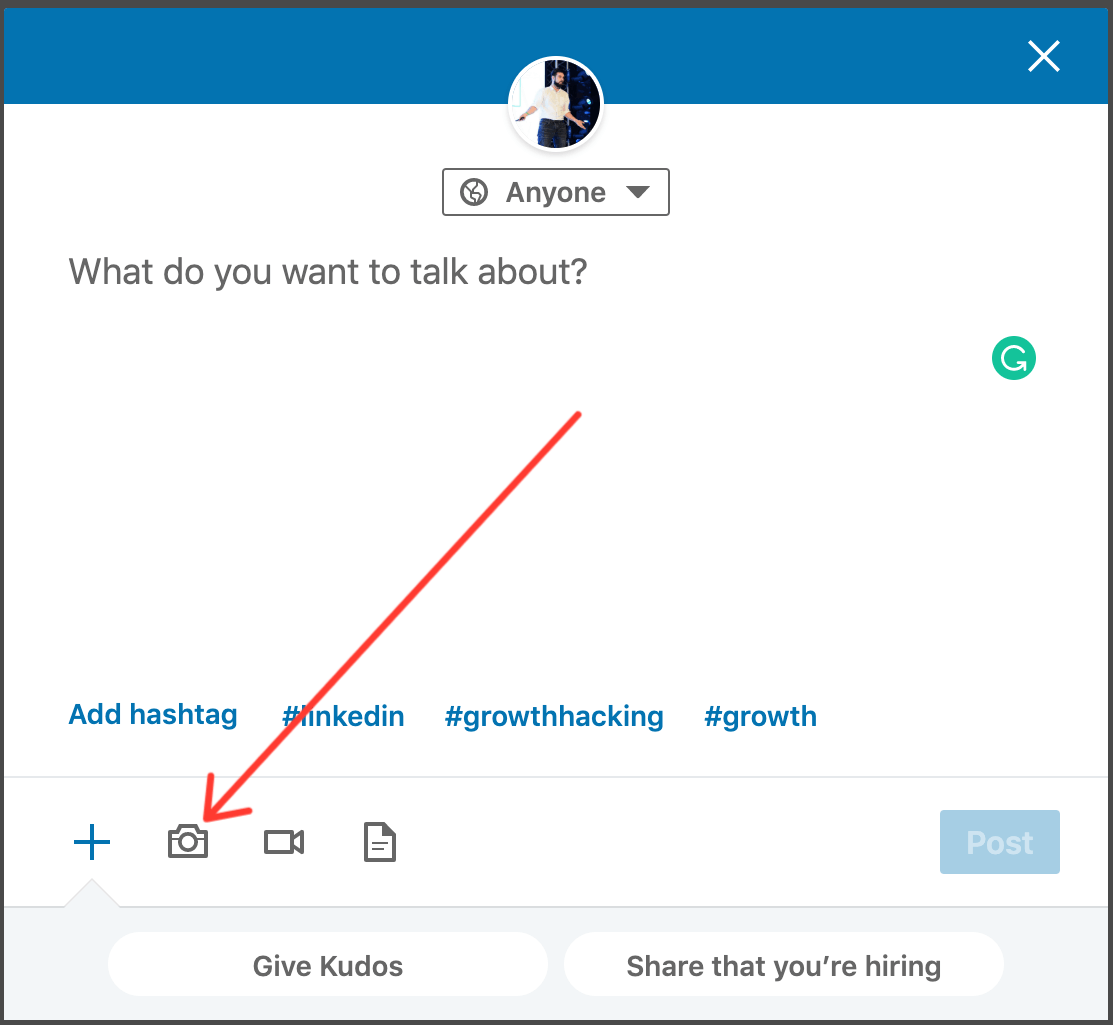 Add Add Image to LinkedIn post
Add Add Image to LinkedIn post
LinkedIn Video Size
The recommended LinkedIn video size is 256 x 144 (minimum aspect ratio) to 4096 x 2304 (maximum aspect ratio).
Here is how to add your LinkedIn Video 👇
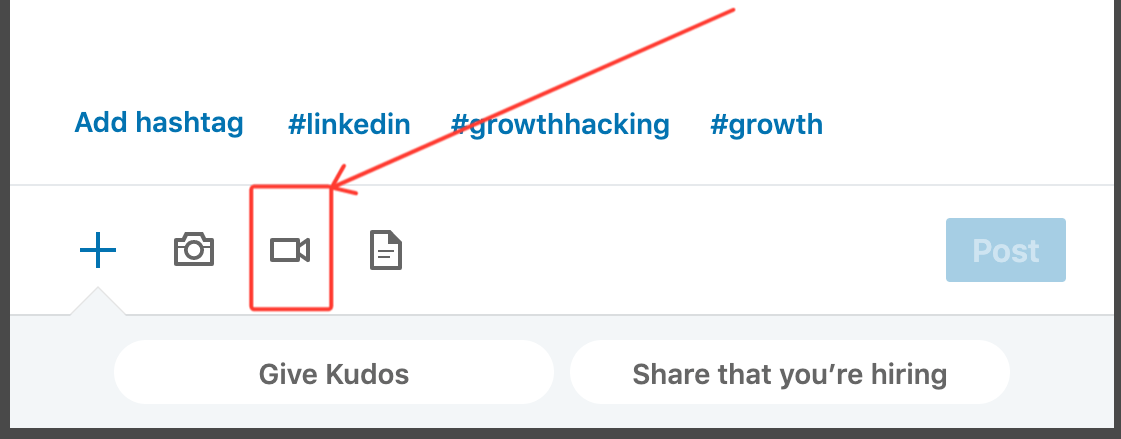 Add video Add video to LinkedIn post
Add video Add video to LinkedIn post
By the way, if you want to know how to post on LinkedIn to reach 95K views with just 1 post – check out my story here.
We’ve prepared the fullest LinkedIn Marketing Checklist – that will help you find the weak points you should improve in your LinkedIn marketing. Get it here.
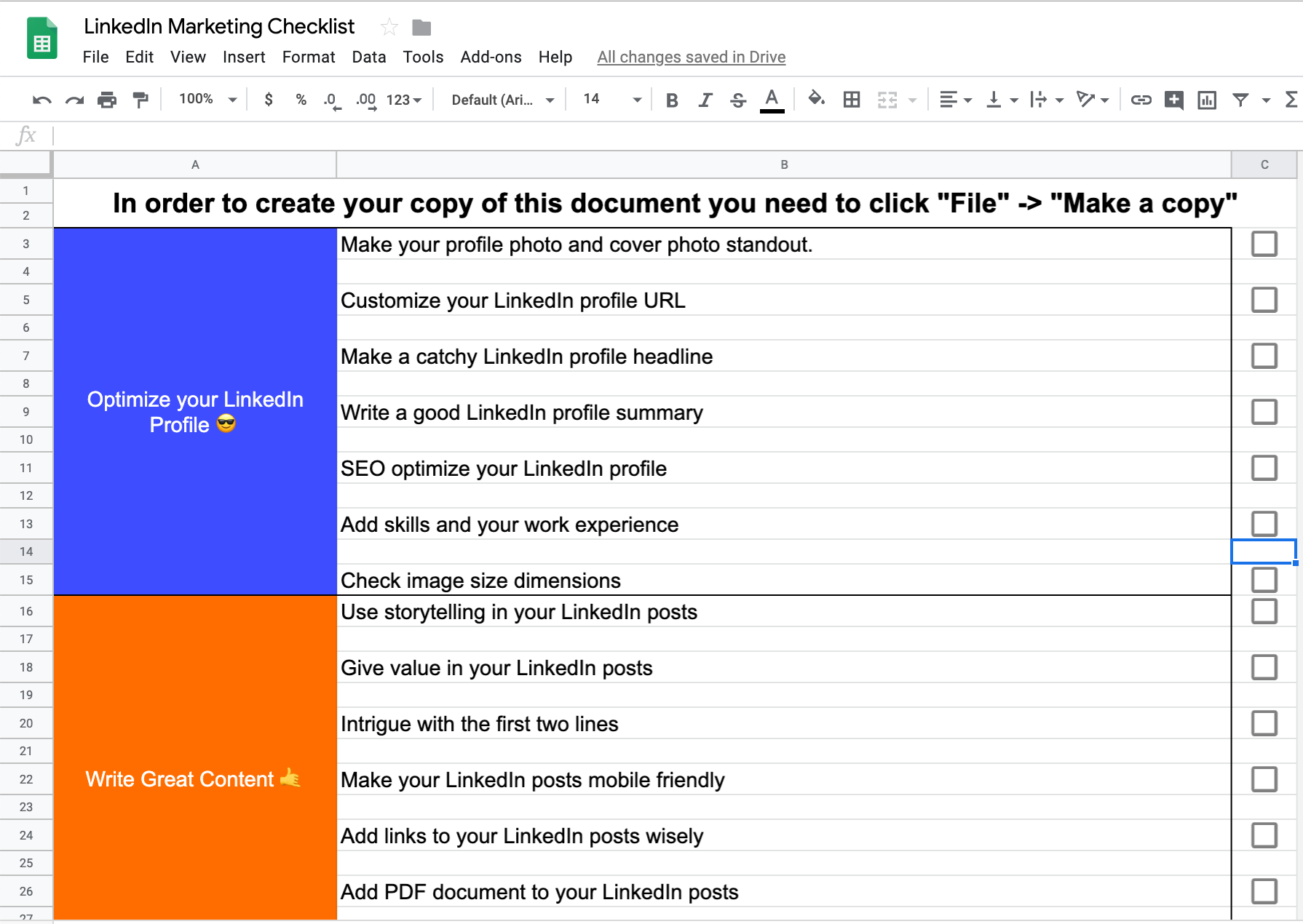
LinkedIn Company Page / LinkedIn Business Page
LinkedIn Company Logo
The recommended LinkedIn company logo size is 300 x 300 pixels and it is displayed in a square format.
This is what it looks like 👇
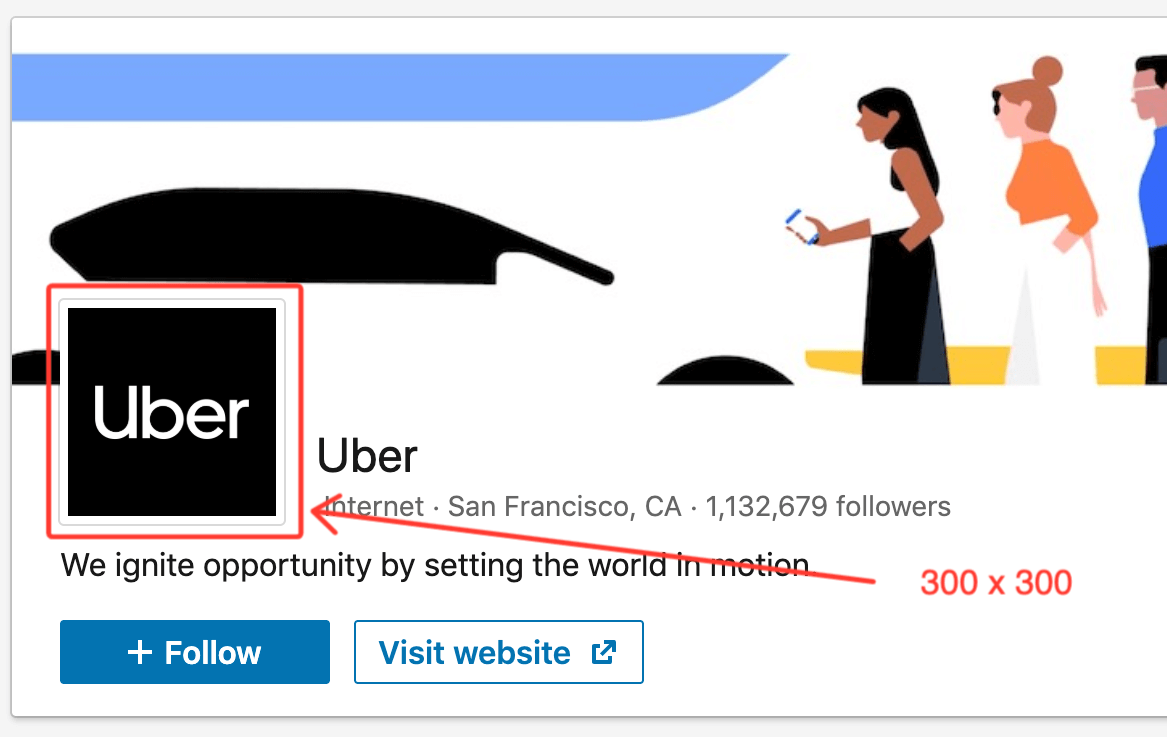
LinkedIn Company Cover Photo or LinkedIn Company Banner
The optimal dimensions for LinkedIn company page banner size is 1536 x 768 pixels.
Here you can add your slogan (like what HubSpot did) or for example, a photo of your team.
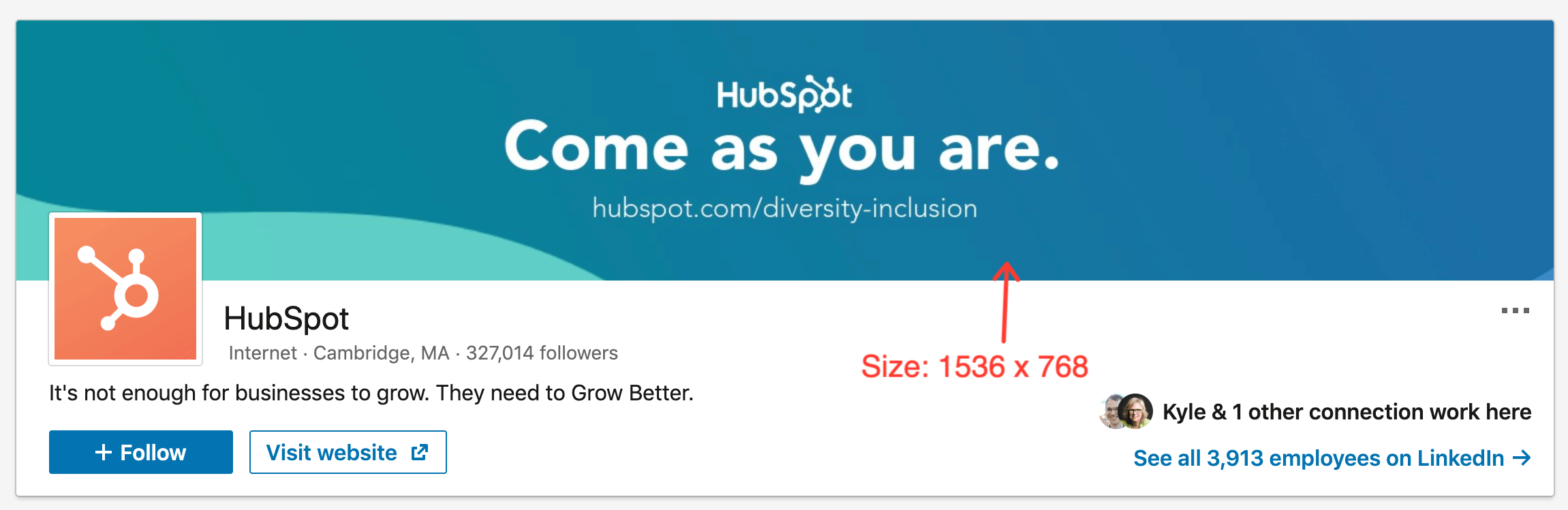
LinkedIn Sponsored Content image
The LinkedIn sponsored content image size is 1200 x 628 pixels.
Images make a huge impact on whether people click on your ads or not so make sure that it is a high-quality and engaging image.
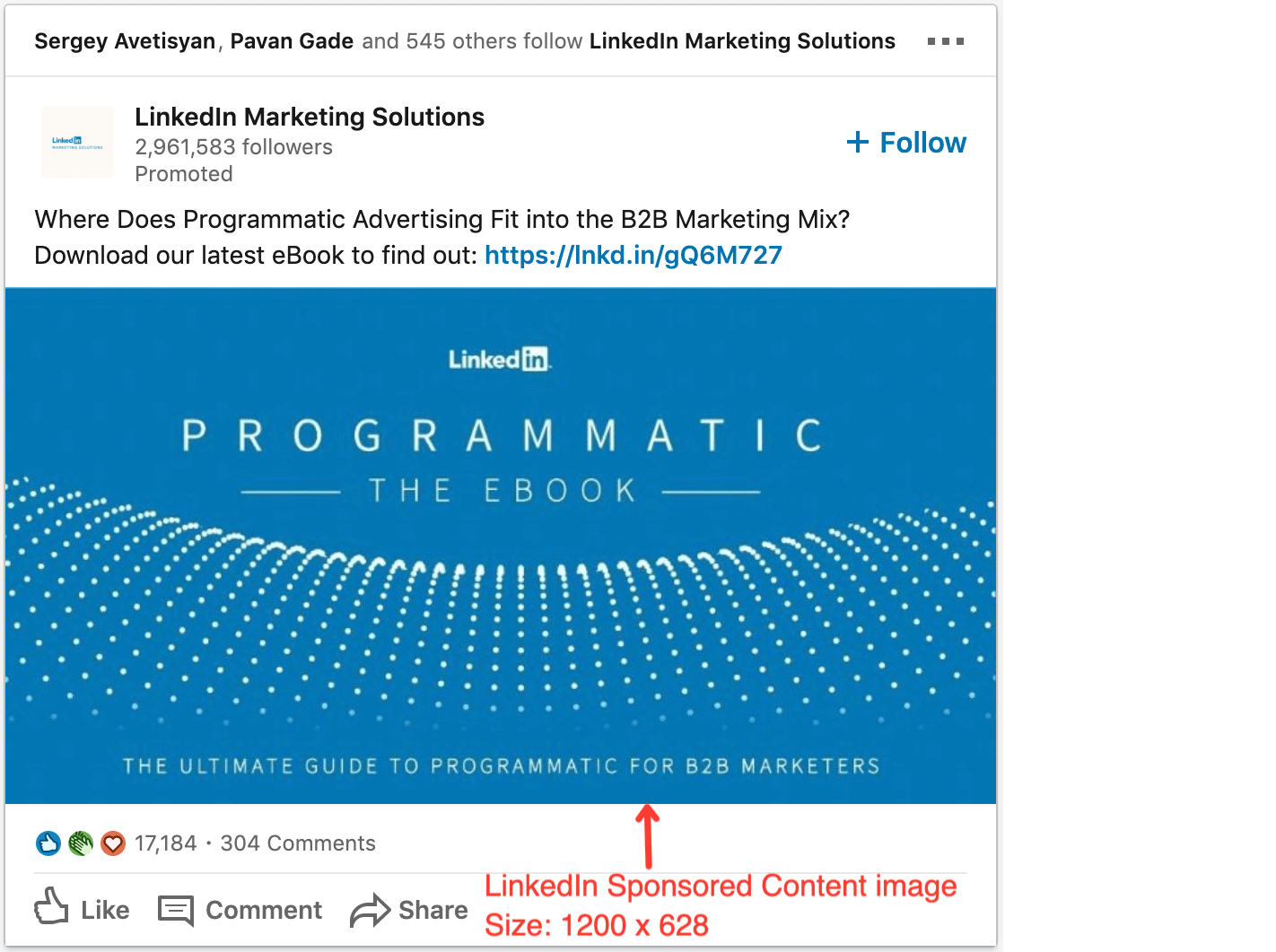
Best Tool for Creating Images for LinkedIn
I highly recommend using Canva to create images for your LinkedIn content. Canva stands out as an exceptional tool for crafting captivating images and banners tailored for your LinkedIn profile.
You’ll surely love its user-friendly interface and thousands of pre-designed templates optimized for LinkedIn’s image recommended sizes. Whether you’re designing a banner for your LinkedIn profile or post images, Canva provides ample choices for customizing designs.
If you have minimal design experience, no worries! Canva’s drag-and-drop functionality allows you to create polished visuals that align with your personal brand. You can effortlessly incorporate your professional headshot, company logo, and other personalized elements to make your profile pop.
Canva’s brand templates are a great feature for creating consistent branding across your LinkedIn presence. By using cohesive color schemes, fonts, and graphics, you can establish a unified and professional look that sets you apart.
The platform also facilitates collaboration, allowing you to seamlessly work with teammates or clients to refine your designs.
With Canva’s mobile app, you can even design on-the-go!
Canva’s accessible features and tools make it a must-have resource for creating a visually appealing and attention-grabbing LinkedIn presence.
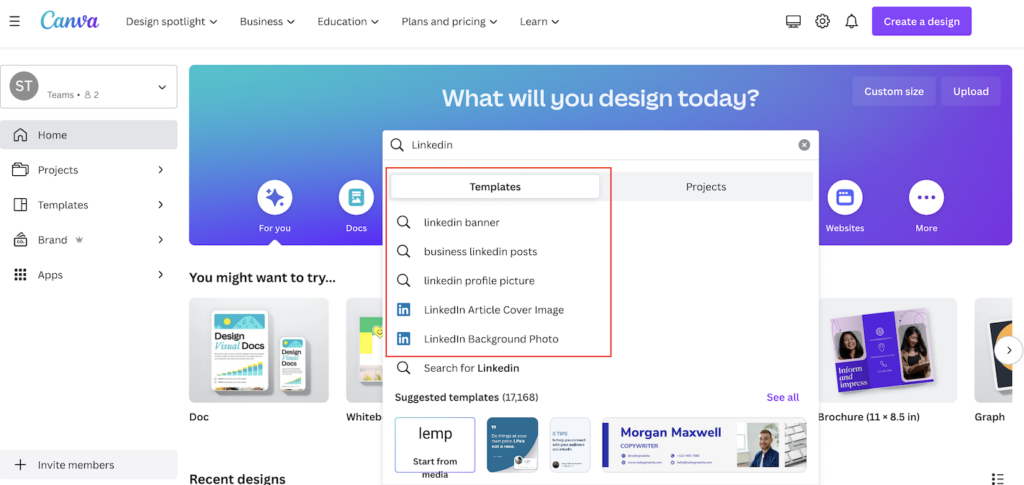
Choose from Canva’s LinkedIn Image Templates
Summary
Here are some of the commonly used dimensions for LinkedIn images:
LinkedIn Profile Picture Size: 400 x 400 pixels
LinkedIn Banner Size or LinkedIn Cover Photo Size: 1128 x 191 pixels
LinkedIn link/update post Size: 1200 x 627 pixels
LinkedIn Post Image Size: 1080 x 1080 (square) & 1920 x 1080 (portrait)
LinkedIn Image Sizes FAQ
What should be the size of LinkedIn Carousel Posts?
The recommended sizes for your carousel posts can either be portrait at 1080 x 1350 pixels or landscape view at 1280 x 720 pixels.
What is the recommended LinkedIn Post size?
When posting on LinkedIn, the recommended LinkedIn post size or LinkedIn Post dimension is 1200 x 628 pixels.
How to change the banner on LinkedIn?
- Go to your profile.
- Hover over your current banner.
- Click the pencil/edit icon.
- Select “Edit public profile & URL.”
- Click “Add background photo” and upload your desired banner image.
- Adjust as needed and save.
- Make sure to follow the recommended LinkedIn Banner dimensions which are 1584 x 396 pixels.
There you have it! Everything you need to know about LinkedIn Image sizes to ensure they show up completely in your LinkedIn profile and posts!
But aside from high-quality images, I’m sure you’re wondering how else can you stand out on LinkedIn.
How do you actually get thousands of views and engagement like all those viral influencers?
Our blog on How to Increase Views on LinkedIn can help you with that!



