AI-Powered LinkedIn Automation Tool
Supercharges
Your Business Growth
Attracting 10x More Views and User Engagement
Powered by your genuine relationships
👍 👏 ❤️ 💡 😍 😎
10 x LinkedIn post
views with likes
Utilizing the power of your networks 
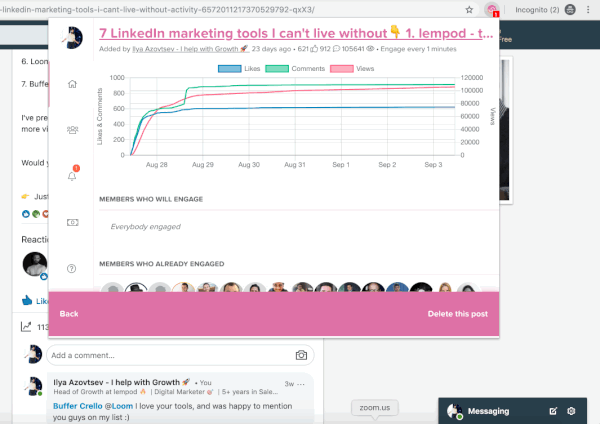
80,000+ users already




 reviews
reviews
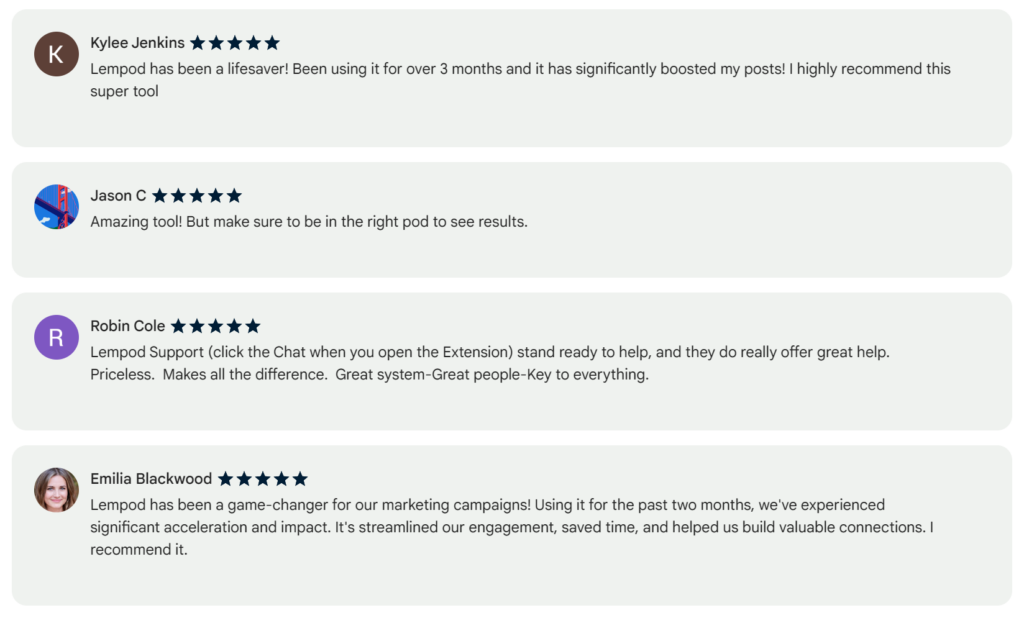
TRUSTED BY 500+ COMPANIES WORLDWIDE
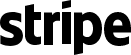
Join relevant
Engagement Pods
Find groups of people who are ready to support your content with likes and comments
- Filter pods by location
- Find the best pods for your industry
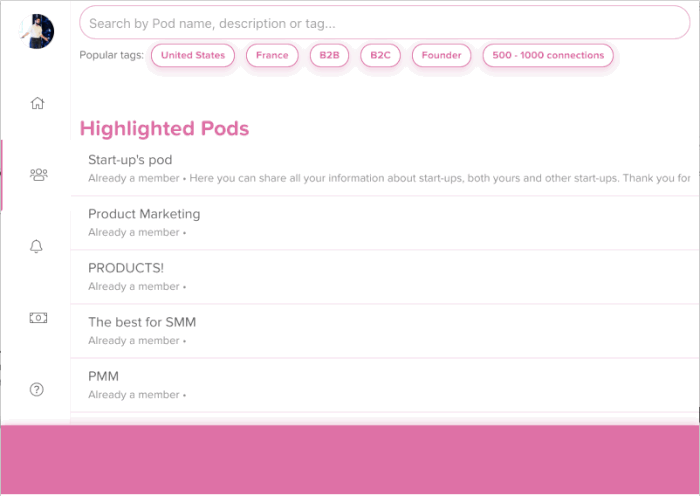
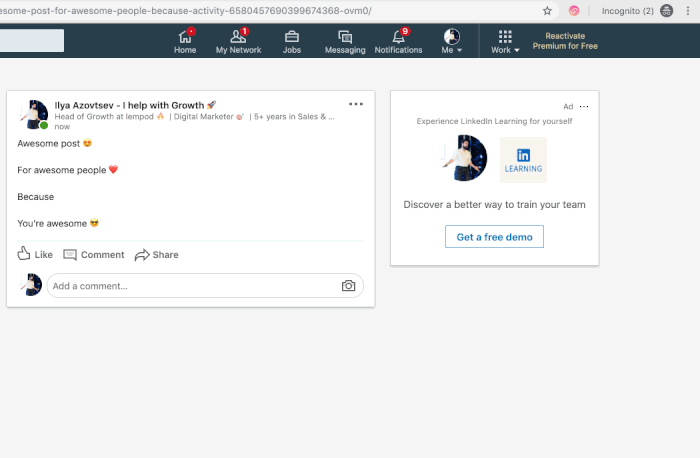
Share your LinkedIn Posts and get Likes & Comments
With lempod's LinkedIn Automation Tool, other lempoders can automatically like and comment on your posts
- Pick the pods you want to share your post with
- Choose AI-generated comments that people will leave on your posts
Get tons of LinkedIn
Post Views
LinkedIn will boost your post to an audience of people who liked your content
- 10x your LinkedIn reach
- Track your Views/Comments/Likes dynamics
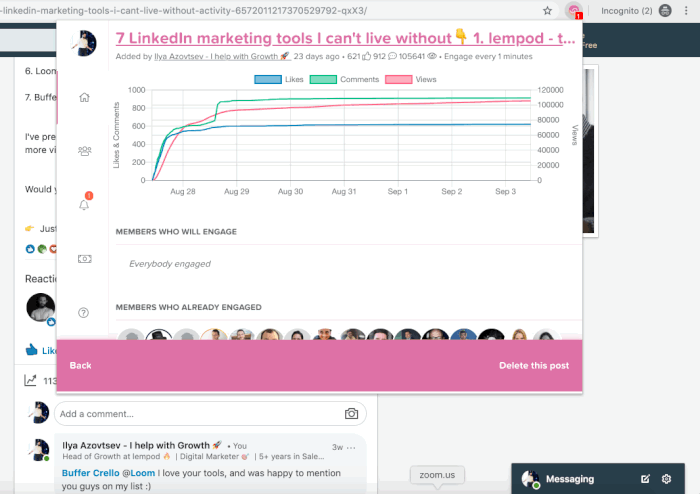
lempod is your perfect LinkedIn Automation tool if you are...
🔍
...using LinkedIn For
Recruiting
Do you find candidates for your company on LinkedIn? Try to do it with awesome content that reach your future colleagues
🙋
...using LinkedIn For
Personal Branding
Are you building your own personal brand on LinkedIn? 10X your LinkedIn post views to reach a bigger audience
📢
...using LinkedIn For
Marketing
Do you want to generate traffic to your blog and get inbound leads? Reach your audience with awesome content
How people benefit from lempod
Our users loving us is our biggest reward

lempod helps us attract top talents!
"Thanks to lempod, all our employees engage automatically on our posts on LinkedIn which results in a huge reach when we post job offers! Thanks to that, we were able to attract top talent to fuel our growth at spendesk."
- Jeremy Goillot
- Head of Growth @ Spendesk